Microsoft
Graph
ConnectConnectMicrosoft Graph CalendarMicrosoft Graph Calendarwith your entire stack through Mindflowwith your entire stack through Mindflow
Seamlessly integrate Microsoft Graph Calendar into your entire stack with Mindflow. By enhancing connectivity and automating workflows, Mindflow accelerates the adoption and usage of Microsoft Graph Calendar, enabling teams to maximize its utility and efficiency in their daily operations. Mindflow is built for enterprise-grade security, compliance, and performance.
Seamlessly integrate Microsoft Graph Calendar into your entire stack with Mindflow. By enhancing connectivity and automating workflows, Mindflow accelerates the adoption and usage of Microsoft Graph Calendar, enabling teams to maximize its utility and efficiency in their daily operations. Mindflow is built for enterprise-grade security, compliance, and performance.

355
Complete and up-to-date endpoint coverage by Mindflow.
Other services from this vendor:
AAD Domainservices
AAD Oucontainer
Aadiam Private link for azure AD
Aadiam Private link resources
AD hybrid health service
Advisor
AI Foundry
Alerts management Smart detector alert rules
Analysis services
API Management
App configuration
App platform
App service environments
App service plans
Apps
Attestation
Authorization classic admin calls
Authorization elevate access calls
Authorization Policy assignments
Authorization Policy definitions
Authorization Policy set definitions
Authorization provider operations calls
Authorization role assignments calls
Authorization role definitions calls
Automation Account
Automation Hybrid runbook worker
Automation Hybrid runbook worker group
Automation Operations
AVS Vmware
Azure arc data arcdata
Advisor
AI Foundry
Alerts management Smart detector alert rules
Analysis services
API Management
App configuration
App platform
App service environments
App service plans
Apps
Attestation
Authorization classic admin calls
Authorization elevate access calls
Authorization Policy assignments
Authorization Policy definitions
Authorization Policy set definitions
Authorization provider operations calls
Authorization role assignments calls
Authorization role definitions calls
Automation Account
Automation Hybrid runbook worker
Automation Hybrid runbook worker group
Automation Operations
AVS Vmware
Azure arc data arcdata
Azure Network firewall
Azure stack
Azure stack Customer subscription
Azure stack HCI Arc settings
Azure stack HCI Clusters
App configuration
App platform
App service environments
App service plans
Apps
Attestation
Authorization classic admin calls
Authorization elevate access calls
Authorization Policy assignments
Authorization Policy definitions
Authorization Policy set definitions
Authorization provider operations calls
Authorization role assignments calls
Authorization role definitions calls
Automation Account
Automation Hybrid runbook worker
Automation Hybrid runbook worker group
Automation Operations
AVS Vmware
Azure arc data arcdata
Azure Network firewall
Azure stack
Azure stack Customer subscription
Azure stack HCI Arc settings
Azure stack HCI Clusters
Azure stack HCI Extensions
Azure stack HCI Operations
Azure stack Product
Azure stack Registration
Azure Support
Attestation
Authorization classic admin calls
Authorization elevate access calls
Authorization Policy assignments
Authorization Policy definitions
Authorization Policy set definitions
Authorization provider operations calls
Authorization role assignments calls
Authorization role definitions calls
Automation Account
Automation Hybrid runbook worker
Automation Hybrid runbook worker group
Automation Operations
AVS Vmware
Azure arc data arcdata
Azure Network firewall
Azure stack
Azure stack Customer subscription
Azure stack HCI Arc settings
Azure stack HCI Clusters
Azure stack HCI Extensions
Azure stack HCI Operations
Azure stack Product
Azure stack Registration
Azure Support
Backup admin
Backup admin Backups
Backup admin locations
Bare metal infrastructure
Batch management
Other services from this portfolio:
Microsoft Graph Applications
Microsoft Graph Bookings
Microsoft Graph Calendar
Microsoft Graph Change Notifications
Microsoft Graph Compliance
Microsoft Graph Cross Device Experiences
Microsoft Graph Device Management
Microsoft Graph Device Management Administration
Microsoft Graph Device Management Enrollment
Microsoft Graph Device Management Functions
Microsoft Graph Devices Cloud Print
Microsoft Graph Devices Corporate Management
Microsoft Graph Directory Objects
Microsoft Graph Education
Microsoft Graph Files
Microsoft Graph Identity Directory Management
Microsoft Graph Identity Governance
Microsoft Graph Identity Partner
Microsoft Graph Identity Sign Ins
Microsoft Graph Mail
Microsoft Graph Notes
Microsoft Graph People
Microsoft Graph Personal Contacts
Microsoft Graph Planner
Microsoft Graph Reports
Microsoft Graph Schema Extensions
Microsoft Graph Search
Microsoft Graph Security
Microsoft Graph Sites
Microsoft Graph Teams
Microsoft Graph Cross Device Experiences
Microsoft Graph Device Management
Microsoft Graph Device Management Administration
Microsoft Graph Device Management Enrollment
Microsoft Graph Device Management Functions
Microsoft Graph Devices Cloud Print
Microsoft Graph Devices Corporate Management
Microsoft Graph Directory Objects
Microsoft Graph Education
Microsoft Graph Files
Microsoft Graph Identity Directory Management
Microsoft Graph Identity Governance
Microsoft Graph Identity Partner
Microsoft Graph Identity Sign Ins
Microsoft Graph Mail
Microsoft Graph Notes
Microsoft Graph People
Microsoft Graph Personal Contacts
Microsoft Graph Planner
Microsoft Graph Reports
Microsoft Graph Schema Extensions
Microsoft Graph Search
Microsoft Graph Security
Microsoft Graph Sites
Microsoft Graph Teams
Microsoft Graph Users
Microsoft Graph Users Actions
Microsoft Graph Users Functions
Microsoft Graph Devices Cloud Print
Microsoft Graph Devices Corporate Management
Microsoft Graph Directory Objects
Microsoft Graph Education
Microsoft Graph Files
Microsoft Graph Identity Directory Management
Microsoft Graph Identity Governance
Microsoft Graph Identity Partner
Microsoft Graph Identity Sign Ins
Microsoft Graph Mail
Microsoft Graph Notes
Microsoft Graph People
Microsoft Graph Personal Contacts
Microsoft Graph Planner
Microsoft Graph Reports
Microsoft Graph Schema Extensions
Microsoft Graph Search
Microsoft Graph Security
Microsoft Graph Sites
Microsoft Graph Teams
Microsoft Graph Users
Microsoft Graph Users Actions
Microsoft Graph Users Functions
Microsoft Graph Security
Microsoft Graph Search
Microsoft Graph Schema Extensions
Microsoft Graph Reports
Microsoft Graph Planner
Microsoft Graph Personal Contacts
Microsoft Graph People
Microsoft Graph Notes
Microsoft Graph Mail
Microsoft Graph Identity Sign Ins
Microsoft Graph Identity Partner
Microsoft Graph Identity Governance
Microsoft Graph Identity Directory Management
Microsoft Graph Files
Microsoft Graph Education
Microsoft Graph Directory Objects
Microsoft Graph Devices Corporate Management
Microsoft Graph Devices Cloud Print
Microsoft Graph Device Management Functions
Microsoft Graph Device Management Enrollment
Microsoft Graph Device Management Administration
Microsoft Graph Device Management
Microsoft Graph Cross Device Experiences
Microsoft Graph Compliance
Microsoft Graph Change Notifications
Microsoft Graph Calendar
Microsoft Graph Bookings
Microsoft Graph Applications


355
Complete and up-to-date endpoint coverage by Mindflow.
Other services from this vendor:
AAD Domainservices
AAD Oucontainer
Aadiam Private link for azure AD
Aadiam Private link resources
AD hybrid health service
Advisor
AI Foundry
Alerts management Smart detector alert rules
Analysis services
API Management
App configuration
App platform
App service environments
App service plans
Apps
Attestation
Authorization classic admin calls
Authorization elevate access calls
Authorization Policy assignments
Authorization Policy definitions
Authorization Policy set definitions
Authorization provider operations calls
Authorization role assignments calls
Authorization role definitions calls
Automation Account
Automation Hybrid runbook worker
Automation Hybrid runbook worker group
Automation Operations
AVS Vmware
Azure arc data arcdata
Advisor
AI Foundry
Alerts management Smart detector alert rules
Analysis services
API Management
App configuration
App platform
App service environments
App service plans
Apps
Attestation
Authorization classic admin calls
Authorization elevate access calls
Authorization Policy assignments
Authorization Policy definitions
Authorization Policy set definitions
Authorization provider operations calls
Authorization role assignments calls
Authorization role definitions calls
Automation Account
Automation Hybrid runbook worker
Automation Hybrid runbook worker group
Automation Operations
AVS Vmware
Azure arc data arcdata
Azure Network firewall
Azure stack
Azure stack Customer subscription
Azure stack HCI Arc settings
Azure stack HCI Clusters
App configuration
App platform
App service environments
App service plans
Apps
Attestation
Authorization classic admin calls
Authorization elevate access calls
Authorization Policy assignments
Authorization Policy definitions
Authorization Policy set definitions
Authorization provider operations calls
Authorization role assignments calls
Authorization role definitions calls
Automation Account
Automation Hybrid runbook worker
Automation Hybrid runbook worker group
Automation Operations
AVS Vmware
Azure arc data arcdata
Azure Network firewall
Azure stack
Azure stack Customer subscription
Azure stack HCI Arc settings
Azure stack HCI Clusters
Azure stack HCI Extensions
Azure stack HCI Operations
Azure stack Product
Azure stack Registration
Azure Support
Attestation
Authorization classic admin calls
Authorization elevate access calls
Authorization Policy assignments
Authorization Policy definitions
Authorization Policy set definitions
Authorization provider operations calls
Authorization role assignments calls
Authorization role definitions calls
Automation Account
Automation Hybrid runbook worker
Automation Hybrid runbook worker group
Automation Operations
AVS Vmware
Azure arc data arcdata
Azure Network firewall
Azure stack
Azure stack Customer subscription
Azure stack HCI Arc settings
Azure stack HCI Clusters
Azure stack HCI Extensions
Azure stack HCI Operations
Azure stack Product
Azure stack Registration
Azure Support
Backup admin
Backup admin Backups
Backup admin locations
Bare metal infrastructure
Batch management
Other services from this portfolio:
Microsoft Graph Applications
Microsoft Graph Bookings
Microsoft Graph Calendar
Microsoft Graph Change Notifications
Microsoft Graph Compliance
Microsoft Graph Cross Device Experiences
Microsoft Graph Device Management
Microsoft Graph Device Management Administration
Microsoft Graph Device Management Enrollment
Microsoft Graph Device Management Functions
Microsoft Graph Devices Cloud Print
Microsoft Graph Devices Corporate Management
Microsoft Graph Directory Objects
Microsoft Graph Education
Microsoft Graph Files
Microsoft Graph Identity Directory Management
Microsoft Graph Identity Governance
Microsoft Graph Identity Partner
Microsoft Graph Identity Sign Ins
Microsoft Graph Mail
Microsoft Graph Notes
Microsoft Graph People
Microsoft Graph Personal Contacts
Microsoft Graph Planner
Microsoft Graph Reports
Microsoft Graph Schema Extensions
Microsoft Graph Search
Microsoft Graph Security
Microsoft Graph Sites
Microsoft Graph Teams
Microsoft Graph Cross Device Experiences
Microsoft Graph Device Management
Microsoft Graph Device Management Administration
Microsoft Graph Device Management Enrollment
Microsoft Graph Device Management Functions
Microsoft Graph Devices Cloud Print
Microsoft Graph Devices Corporate Management
Microsoft Graph Directory Objects
Microsoft Graph Education
Microsoft Graph Files
Microsoft Graph Identity Directory Management
Microsoft Graph Identity Governance
Microsoft Graph Identity Partner
Microsoft Graph Identity Sign Ins
Microsoft Graph Mail
Microsoft Graph Notes
Microsoft Graph People
Microsoft Graph Personal Contacts
Microsoft Graph Planner
Microsoft Graph Reports
Microsoft Graph Schema Extensions
Microsoft Graph Search
Microsoft Graph Security
Microsoft Graph Sites
Microsoft Graph Teams
Microsoft Graph Users
Microsoft Graph Users Actions
Microsoft Graph Users Functions
Microsoft Graph Devices Cloud Print
Microsoft Graph Devices Corporate Management
Microsoft Graph Directory Objects
Microsoft Graph Education
Microsoft Graph Files
Microsoft Graph Identity Directory Management
Microsoft Graph Identity Governance
Microsoft Graph Identity Partner
Microsoft Graph Identity Sign Ins
Microsoft Graph Mail
Microsoft Graph Notes
Microsoft Graph People
Microsoft Graph Personal Contacts
Microsoft Graph Planner
Microsoft Graph Reports
Microsoft Graph Schema Extensions
Microsoft Graph Search
Microsoft Graph Security
Microsoft Graph Sites
Microsoft Graph Teams
Microsoft Graph Users
Microsoft Graph Users Actions
Microsoft Graph Users Functions
Microsoft Graph Security
Microsoft Graph Search
Microsoft Graph Schema Extensions
Microsoft Graph Reports
Microsoft Graph Planner
Microsoft Graph Personal Contacts
Microsoft Graph People
Microsoft Graph Notes
Microsoft Graph Mail
Microsoft Graph Identity Sign Ins
Microsoft Graph Identity Partner
Microsoft Graph Identity Governance
Microsoft Graph Identity Directory Management
Microsoft Graph Files
Microsoft Graph Education
Microsoft Graph Directory Objects
Microsoft Graph Devices Corporate Management
Microsoft Graph Devices Cloud Print
Microsoft Graph Device Management Functions
Microsoft Graph Device Management Enrollment
Microsoft Graph Device Management Administration
Microsoft Graph Device Management
Microsoft Graph Cross Device Experiences
Microsoft Graph Compliance
Microsoft Graph Change Notifications
Microsoft Graph Calendar
Microsoft Graph Bookings
Microsoft Graph Applications

Over 316,495 hours of work saved through 1,582,478 playbook runs for our valued clients.
Over 316,495 hours of work saved through 1,582,478 playbook runs for our valued clients.
Mindflow provides native integrations:
Full coverage of all APIs
Orchestrate 100% of operations through our comprehensive API catalog. Start with these popular operations to streamline your workflows and reduce manual processes.
Orchestrate 100% of operations through our comprehensive API catalog. Start with these popular operations to streamline your workflows and reduce manual processes.
Microsoft Graph Calendar
Create Calendar Permission
Microsoft Graph Calendar
Create User Event
Microsoft Graph Calendar
Delete User Event
Microsoft Graph Calendar
Get User Calendar
Microsoft Graph Calendar
Get User Event
Microsoft Graph Calendar
List Calendar Permissions
Microsoft Graph Calendar
List Calendar View
Microsoft Graph Calendar
List User Calendars
Microsoft Graph Calendar
List User Events
Microsoft Graph Calendar
Update User Event
Microsoft Graph Calendar
Create Calendar Permission
Microsoft Graph Calendar
Create User Event
Microsoft Graph Calendar
Delete User Event
Microsoft Graph Calendar
Get User Calendar
Microsoft Graph Calendar
Get User Event
Microsoft Graph Calendar
List Calendar Permissions
Microsoft Graph Calendar
List Calendar View
Microsoft Graph Calendar
List User Calendars
Microsoft Graph Calendar
List User Events
Microsoft Graph Calendar
Update User Event
Microsoft Graph Calendar
Update User Event
Microsoft Graph Calendar
Copy File
Microsoft Graph Calendar
List User Events
Microsoft Graph Calendar
Copy File
Microsoft Graph Calendar
List User Calendars
Microsoft Graph Calendar
Copy File
Microsoft Graph Calendar
List Calendar View
Microsoft Graph Calendar
Copy File
Microsoft Graph Calendar
List Calendar Permissions
Microsoft Graph Calendar
Copy File
Microsoft Graph Calendar
Get User Event
Microsoft Graph Calendar
Copy File
Microsoft Graph Calendar
Get User Calendar
Microsoft Graph Calendar
Copy File
Microsoft Graph Calendar
Delete User Event
Microsoft Graph Calendar
Copy File
Microsoft Graph Calendar
Create User Event
Microsoft Graph Calendar
Copy File
Microsoft Graph Calendar
Create Calendar Permission
Microsoft Graph Calendar
Copy File
Microsoft Graph Calendar
Update User Event
Microsoft Graph Calendar
Copy File
Microsoft Graph Calendar
List User Events
Microsoft Graph Calendar
Copy File
Microsoft Graph Calendar
List User Calendars
Microsoft Graph Calendar
Copy File
Microsoft Graph Calendar
List Calendar View
Microsoft Graph Calendar
Copy File
Microsoft Graph Calendar
List Calendar Permissions
Microsoft Graph Calendar
Copy File
Microsoft Graph Calendar
Get User Event
Microsoft Graph Calendar
Copy File
Microsoft Graph Calendar
Get User Calendar
Microsoft Graph Calendar
Copy File
Microsoft Graph Calendar
Delete User Event
Microsoft Graph Calendar
Copy File
Microsoft Graph Calendar
Create User Event
Microsoft Graph Calendar
Copy File
Microsoft Graph Calendar
Create Calendar Permission
Microsoft Graph Calendar
Copy File
Automation Use Cases
Automation Use Cases
Discover how Mindflow can streamline your operations
Discover how Mindflow can streamline your operations
->
<-

→ Managing schedules can be challenging for teams, leading to missed appointments and inefficient time usage. Automating calendar events with Microsoft Graph allows for seamless scheduling, enabling users to create, update, and delete events programmatically, ensuring that everyone stays informed and organized. → Keeping track of multiple calendars can create confusion and scheduling conflicts. By integrating Microsoft Graph Calendar, users can consolidate all their events into a single view, allowing for easier management and visibility of shared calendars. This automation enhances collaboration and minimizes overlaps in scheduling. → Manual reminders can often be overlooked, resulting in missed deadlines or appointments. With Microsoft Graph Calendar, automated notifications can be set up to remind users of upcoming events, ensuring they receive timely alerts and can better manage their commitments. This leads to improved productivity and accountability.
→ Managing schedules can be challenging for teams, leading to missed appointments and inefficient time usage. Automating calendar events with Microsoft Graph allows for seamless scheduling, enabling users to create, update, and delete events programmatically, ensuring that everyone stays informed and organized. → Keeping track of multiple calendars can create confusion and scheduling conflicts. By integrating Microsoft Graph Calendar, users can consolidate all their events into a single view, allowing for easier management and visibility of shared calendars. This automation enhances collaboration and minimizes overlaps in scheduling. → Manual reminders can often be overlooked, resulting in missed deadlines or appointments. With Microsoft Graph Calendar, automated notifications can be set up to remind users of upcoming events, ensuring they receive timely alerts and can better manage their commitments. This leads to improved productivity and accountability.
More
More
Microsoft
Microsoft
Graph
Graph
products:
products:

Microsoft Graph Applications

Microsoft Graph Device Management Administration

Microsoft Graph Education

Microsoft Graph Mail
Load More

Microsoft Graph Bookings

Microsoft Graph Device Management Enrollment

Microsoft Graph Files

Microsoft Graph Notes

Microsoft Graph Change Notifications

Microsoft Graph Device Management Functions

Microsoft Graph Identity Directory Management

Microsoft Graph People

Microsoft Graph Compliance

Microsoft Graph Devices Cloud Print

Microsoft Graph Identity Governance

Microsoft Graph Personal Contacts

Microsoft Graph Applications

Microsoft Graph Compliance

Microsoft Graph Device Management Administration

Microsoft Graph Devices Cloud Print

Microsoft Graph Education

Microsoft Graph Identity Governance

Microsoft Graph Mail

Microsoft Graph Personal Contacts
Load More
More
More
Microsoft
Microsoft
products:
products:

AAD Domainservices

Aadiam Private link resources

AI Foundry

API Management

App service environments

Attestation

Authorization Policy assignments

Authorization provider operations calls
Autonomous agents are only as effective as their connectivity to data and actions.
Autonomous agents are only as effective as their connectivity to data and actions.
Our AI··Agents have complete access to both.
Our AI··Agents have complete access to both.
Introducing the Microsoft Graph Calendar agent, an expert in managing your calendar events seamlessly. This agent can create and update events within your calendar, ensuring that each event is accurately scheduled with all necessary details. For instance, it can effortlessly add a new event featuring a specific meeting time and attendees, leveraging the API's event creation capabilities. Additionally, it can retrieve and modify existing events, allowing for precise adjustments such as changing the time or adding participants to an ongoing series of meetings, all without the need for manual workflow configuration. Experience the power of an autonomous agent tailored specifically for the Microsoft Graph Calendar API.
Introducing the Microsoft Graph Calendar agent, an expert in managing your calendar events seamlessly. This agent can create and update events within your calendar, ensuring that each event is accurately scheduled with all necessary details. For instance, it can effortlessly add a new event featuring a specific meeting time and attendees, leveraging the API's event creation capabilities. Additionally, it can retrieve and modify existing events, allowing for precise adjustments such as changing the time or adding participants to an ongoing series of meetings, all without the need for manual workflow configuration. Experience the power of an autonomous agent tailored specifically for the Microsoft Graph Calendar API.
Microsoft Graph Calendar
GPT-5.2
Automated event scheduling and management with AI insights

Microsoft Graph Calendar
GPT-5.2
Automated event scheduling and management with AI insights

Explore more services in our catalog of 4,000+ native integrations.
Automate processes with AI,
amplify Human strategic impact.
Automate processes with AI,
amplify Human strategic impact.
Subscribe to innovation.
Subscribe to innovation.

