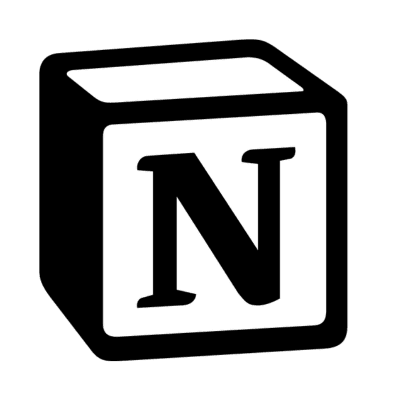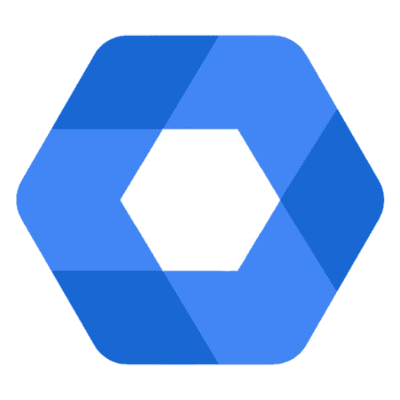IT
Business & Productivity
Notion is an all-in-one workspace offering note-taking, project management, and collaboration tools, with AI-powered features and customizable templates for versatile productivity.
Cybersecurity Incident Response
With Mindflow, users can automate incident response in Notion by creating workflows that automatically trigger responses to cybersecurity events. For example, Mindflow can automatically create a new incident report in Notion, assign tasks to team members, and track progress when a suspicious activity is detected. Users can also create custom workflows to automatically respond to specific incidents, such as malware infections or phishing attempts.
DevOps Automation
Mindflow can help users automate DevOps tasks in Notion by creating workflows that automatically trigger actions based on specific events. For example, Mindflow can automatically trigger a build and deploy process, update documentation in Notion, and notify team members of the changes when a new code commit is made to a repository. Users can also create custom workflows to automatically track issues and bugs and manage deployments across multiple environments.
Task Management
With Mindflow, users can automate task management in Notion by creating workflows that automatically create and update task lists. For example, when a new task is added to a Google Sheet, Mindflow can automatically add that task to a Notion task list. Users can also create custom workflows to assign tasks to team members, set reminders, and track progress.
Data Integration
Mindflow can help users integrate data from other sources into Notion. For example, Mindflow can automatically create a new entry in a Notion database when a new row is added to a Google Sheet. Users can also create custom workflows to sync data between Notion and other tools such as Trello and Slack.
Collaboration
Mindflow can help teams collaborate more effectively in Notion by creating workflows that automate communication and task assignments. For example, users can create workflows that automatically assign tasks based on specific criteria, such as availability or expertise, and send notifications to team members when tasks are completed or updated.
Notion is a powerful, all-in-one workspace designed to streamline teams' and individuals' project management, collaboration, and organization. Combining notes, databases, kanban boards, wikis, and calendars, Notion provides a central location for managing various tasks and information.
How Notion Creates Value?
Notion's versatility and customization options offer a unique value proposition, allowing users to create tailored solutions for their needs. With its AI-powered features, users can quickly search and organize content, optimizing their workflow and increasing productivity.
Who uses Notion?
Notion is suitable for a wide range of users, including professionals, students, and teams of all sizes. It's trendy among project managers, content creators, and software developers, who benefit from its robust features designed to efficiently manage complex projects and tasks.
How Notion Works
Notion operates on a block-based system, where each piece of content is treated as a block that can be easily moved, edited, and connected to other blocks. Users can create pages and sub-pages to organize their workspaces, choose from various templates, or build their own. Collaboration is made easy with real-time editing and sharing capabilities, while the API enables seamless integration with other tools and services. Notion's powerful search and AI features make finding and organizing information a breeze, enhancing the overall user experience.