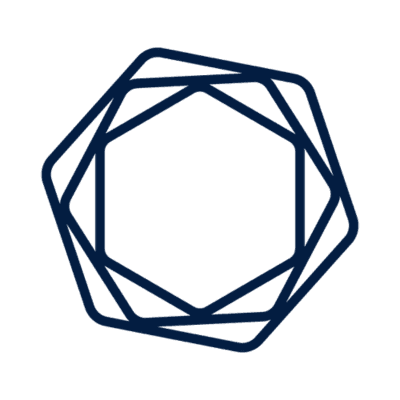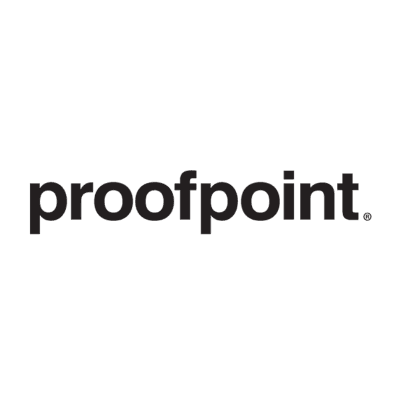Cybersecurity
Microsoft Endpoint Manager is a unified platform integrating Intune and Configuration Manager for efficient device and application management.
1. Automated Compliance Management: AutomaMindflow'ssure all endpoints comply with organizational security policies. Mindflow can trigger regular compliance checks and remediation actions across numerous devices, maintaining consistent security standards and reducing the risk of non-compliance penalties.
2. Streamlined Software Deployment: Deploy software updates and patches across thousands of devices simultaneously. Mindflow's automation tools enable the scheduling and execution of mass software deployments, ensuring all endpoints are up-to-date with the latest security features without manual intervention.
3. Incident Response Automation:Mindflow'so security incidents with pre-defined workflows. When Endpoint Manager detects a security threat, Mindflow can initiate an automated response, such as isolating affected devices or notifying relevant teams, thus reducing response time and mitigating potential damage.
4. Device Enrollment and Setup: Utilize Mindflow to automate new device enrollment and configurationhis. This includes installing necessary applications, applying security settings, integrating them into the corporate network, and accelerating the onboarding process for new employees or devices.
What is Microsoft Endpoint Manager?
Microsoft Endpoint Manager represents a cohesive device and application management solution. It combines the functionalities of Microsoft Intune and Configuration Manager into one integrated platform, offering seamless management of various devices across an organization. This unified approach simplifies the administrative burden, aligning with the evolving needs of modern workplaces.
Value Proposition of Microsoft Endpoint Manager
At its core, Microsoft Endpoint Manager is designed to streamline the management of devices and applications, enhancing security while maintaining flexibility. It provides robust capabilities for mobile device management (MDM) and mobile application management (MAM) through Intune, paired with Configuration Manager's comprehensive device management features. This blend of cloud-based and on-premises management tools ensures a balanced approach to securing and managing endpoints, catering to diverse organizational needs.
Who Uses Microsoft Endpoint Manager?
The primary users of Microsoft Endpoint Manager are IT professionals and administrators responsible for overseeing the organization's devices and applications. This includes teams focused on cybersecurity, device management, and application deployment. By using Endpoint Manager, they can ensure devices are compliant with organizational policies, deploy and manage applications, and maintain a high level of security across all endpoints.
How Microsoft Endpoint Manager Works?
Microsoft Endpoint Manager integrates two key components: Microsoft Intune and Configuration Manager. Intune, a cloud-based service, manages and secures mobile devices and applications. It enables the administration of mobile policies, secures corporate data, and ensures devices adhere to compliance standards. On the other hand, Configuration Manager, an on-premises tool, is utilized for managing larger groups of computers, servers, and other devices. It plays a crucial role in software deployment, security policy enforcement, and patch management.
The synergy of these tools in Endpoint Manager allows for co-management, which is vital for organizations transitioning to cloud-based management. This feature enables simultaneous management of devices using both cloud and on-premises tools. Furthermore, the integration with Microsoft Defender for Endpoint enhances its security capabilities, offering advanced protection against threats. Other noteworthy features include Windows Autopilot for device setup, Endpoint Analytics for performance insights, and robust security measures integral to safeguarding enterprise environments.
The management process is streamlined through an intuitive user interface, allowing administrators to configure policies, deploy software, and monitor device health and compliance effortlessly. Endpoint Manager ensures a secure and efficient management environment with features like role-based access control, comprehensive audit logs, and credential management. Additionally, its integration capabilities extend to various platforms and services, making it a versatile tool for managing various organizational devices and applications.
For further information on Microsoft Endpoint Manager, you can visit Microsoft's official page. To understand how it integrates with other Microsoft 365 services, refer to Microsoft 365 for business.