Microsoft
Graph
ConnectConnectMicrosoft Graph FilesMicrosoft Graph Fileswith your entire stack through Mindflowwith your entire stack through Mindflow
Seamlessly integrate Microsoft Graph Files into your entire stack with Mindflow to accelerate adoption and enhance usage across your organization. Mindflow strengthens the interconnection of Microsoft Graph Files with other tools in your stack through automation and workflow orchestration, improving utility, efficiency, and use cases for your teams. Mindflow is built for enterprise-grade security, compliance, and performance.
Seamlessly integrate Microsoft Graph Files into your entire stack with Mindflow to accelerate adoption and enhance usage across your organization. Mindflow strengthens the interconnection of Microsoft Graph Files with other tools in your stack through automation and workflow orchestration, improving utility, efficiency, and use cases for your teams. Mindflow is built for enterprise-grade security, compliance, and performance.

1,256
Complete and up-to-date endpoint coverage by Mindflow.
Other services from this vendor:
AAD Domainservices
AAD Oucontainer
Aadiam Private link for azure AD
Aadiam Private link resources
AD hybrid health service
Advisor
AI Foundry
Alerts management Smart detector alert rules
Analysis services
API Management
App configuration
App platform
App service environments
App service plans
Apps
Attestation
Authorization classic admin calls
Authorization elevate access calls
Authorization Policy assignments
Authorization Policy definitions
Authorization Policy set definitions
Authorization provider operations calls
Authorization role assignments calls
Authorization role definitions calls
Automation Account
Automation Hybrid runbook worker
Automation Hybrid runbook worker group
Automation Operations
AVS Vmware
Azure arc data arcdata
Advisor
AI Foundry
Alerts management Smart detector alert rules
Analysis services
API Management
App configuration
App platform
App service environments
App service plans
Apps
Attestation
Authorization classic admin calls
Authorization elevate access calls
Authorization Policy assignments
Authorization Policy definitions
Authorization Policy set definitions
Authorization provider operations calls
Authorization role assignments calls
Authorization role definitions calls
Automation Account
Automation Hybrid runbook worker
Automation Hybrid runbook worker group
Automation Operations
AVS Vmware
Azure arc data arcdata
Azure Network firewall
Azure stack
Azure stack Customer subscription
Azure stack HCI Arc settings
Azure stack HCI Clusters
App configuration
App platform
App service environments
App service plans
Apps
Attestation
Authorization classic admin calls
Authorization elevate access calls
Authorization Policy assignments
Authorization Policy definitions
Authorization Policy set definitions
Authorization provider operations calls
Authorization role assignments calls
Authorization role definitions calls
Automation Account
Automation Hybrid runbook worker
Automation Hybrid runbook worker group
Automation Operations
AVS Vmware
Azure arc data arcdata
Azure Network firewall
Azure stack
Azure stack Customer subscription
Azure stack HCI Arc settings
Azure stack HCI Clusters
Azure stack HCI Extensions
Azure stack HCI Operations
Azure stack Product
Azure stack Registration
Azure Support
Attestation
Authorization classic admin calls
Authorization elevate access calls
Authorization Policy assignments
Authorization Policy definitions
Authorization Policy set definitions
Authorization provider operations calls
Authorization role assignments calls
Authorization role definitions calls
Automation Account
Automation Hybrid runbook worker
Automation Hybrid runbook worker group
Automation Operations
AVS Vmware
Azure arc data arcdata
Azure Network firewall
Azure stack
Azure stack Customer subscription
Azure stack HCI Arc settings
Azure stack HCI Clusters
Azure stack HCI Extensions
Azure stack HCI Operations
Azure stack Product
Azure stack Registration
Azure Support
Backup admin
Backup admin Backups
Backup admin locations
Bare metal infrastructure
Batch management
Other services from this portfolio:
Microsoft Graph Applications
Microsoft Graph Bookings
Microsoft Graph Calendar
Microsoft Graph Change Notifications
Microsoft Graph Compliance
Microsoft Graph Cross Device Experiences
Microsoft Graph Device Management
Microsoft Graph Device Management Administration
Microsoft Graph Device Management Enrollment
Microsoft Graph Device Management Functions
Microsoft Graph Devices Cloud Print
Microsoft Graph Devices Corporate Management
Microsoft Graph Directory Objects
Microsoft Graph Education
Microsoft Graph Files
Microsoft Graph Identity Directory Management
Microsoft Graph Identity Governance
Microsoft Graph Identity Partner
Microsoft Graph Identity Sign Ins
Microsoft Graph Mail
Microsoft Graph Notes
Microsoft Graph People
Microsoft Graph Personal Contacts
Microsoft Graph Planner
Microsoft Graph Reports
Microsoft Graph Schema Extensions
Microsoft Graph Search
Microsoft Graph Security
Microsoft Graph Sites
Microsoft Graph Teams
Microsoft Graph Cross Device Experiences
Microsoft Graph Device Management
Microsoft Graph Device Management Administration
Microsoft Graph Device Management Enrollment
Microsoft Graph Device Management Functions
Microsoft Graph Devices Cloud Print
Microsoft Graph Devices Corporate Management
Microsoft Graph Directory Objects
Microsoft Graph Education
Microsoft Graph Files
Microsoft Graph Identity Directory Management
Microsoft Graph Identity Governance
Microsoft Graph Identity Partner
Microsoft Graph Identity Sign Ins
Microsoft Graph Mail
Microsoft Graph Notes
Microsoft Graph People
Microsoft Graph Personal Contacts
Microsoft Graph Planner
Microsoft Graph Reports
Microsoft Graph Schema Extensions
Microsoft Graph Search
Microsoft Graph Security
Microsoft Graph Sites
Microsoft Graph Teams
Microsoft Graph Users
Microsoft Graph Users Actions
Microsoft Graph Users Functions
Microsoft Graph Devices Cloud Print
Microsoft Graph Devices Corporate Management
Microsoft Graph Directory Objects
Microsoft Graph Education
Microsoft Graph Files
Microsoft Graph Identity Directory Management
Microsoft Graph Identity Governance
Microsoft Graph Identity Partner
Microsoft Graph Identity Sign Ins
Microsoft Graph Mail
Microsoft Graph Notes
Microsoft Graph People
Microsoft Graph Personal Contacts
Microsoft Graph Planner
Microsoft Graph Reports
Microsoft Graph Schema Extensions
Microsoft Graph Search
Microsoft Graph Security
Microsoft Graph Sites
Microsoft Graph Teams
Microsoft Graph Users
Microsoft Graph Users Actions
Microsoft Graph Users Functions
Microsoft Graph Security
Microsoft Graph Search
Microsoft Graph Schema Extensions
Microsoft Graph Reports
Microsoft Graph Planner
Microsoft Graph Personal Contacts
Microsoft Graph People
Microsoft Graph Notes
Microsoft Graph Mail
Microsoft Graph Identity Sign Ins
Microsoft Graph Identity Partner
Microsoft Graph Identity Governance
Microsoft Graph Identity Directory Management
Microsoft Graph Files
Microsoft Graph Education
Microsoft Graph Directory Objects
Microsoft Graph Devices Corporate Management
Microsoft Graph Devices Cloud Print
Microsoft Graph Device Management Functions
Microsoft Graph Device Management Enrollment
Microsoft Graph Device Management Administration
Microsoft Graph Device Management
Microsoft Graph Cross Device Experiences
Microsoft Graph Compliance
Microsoft Graph Change Notifications
Microsoft Graph Calendar
Microsoft Graph Bookings
Microsoft Graph Applications


1,256
Complete and up-to-date endpoint coverage by Mindflow.
Other services from this vendor:
AAD Domainservices
AAD Oucontainer
Aadiam Private link for azure AD
Aadiam Private link resources
AD hybrid health service
Advisor
AI Foundry
Alerts management Smart detector alert rules
Analysis services
API Management
App configuration
App platform
App service environments
App service plans
Apps
Attestation
Authorization classic admin calls
Authorization elevate access calls
Authorization Policy assignments
Authorization Policy definitions
Authorization Policy set definitions
Authorization provider operations calls
Authorization role assignments calls
Authorization role definitions calls
Automation Account
Automation Hybrid runbook worker
Automation Hybrid runbook worker group
Automation Operations
AVS Vmware
Azure arc data arcdata
Advisor
AI Foundry
Alerts management Smart detector alert rules
Analysis services
API Management
App configuration
App platform
App service environments
App service plans
Apps
Attestation
Authorization classic admin calls
Authorization elevate access calls
Authorization Policy assignments
Authorization Policy definitions
Authorization Policy set definitions
Authorization provider operations calls
Authorization role assignments calls
Authorization role definitions calls
Automation Account
Automation Hybrid runbook worker
Automation Hybrid runbook worker group
Automation Operations
AVS Vmware
Azure arc data arcdata
Azure Network firewall
Azure stack
Azure stack Customer subscription
Azure stack HCI Arc settings
Azure stack HCI Clusters
App configuration
App platform
App service environments
App service plans
Apps
Attestation
Authorization classic admin calls
Authorization elevate access calls
Authorization Policy assignments
Authorization Policy definitions
Authorization Policy set definitions
Authorization provider operations calls
Authorization role assignments calls
Authorization role definitions calls
Automation Account
Automation Hybrid runbook worker
Automation Hybrid runbook worker group
Automation Operations
AVS Vmware
Azure arc data arcdata
Azure Network firewall
Azure stack
Azure stack Customer subscription
Azure stack HCI Arc settings
Azure stack HCI Clusters
Azure stack HCI Extensions
Azure stack HCI Operations
Azure stack Product
Azure stack Registration
Azure Support
Attestation
Authorization classic admin calls
Authorization elevate access calls
Authorization Policy assignments
Authorization Policy definitions
Authorization Policy set definitions
Authorization provider operations calls
Authorization role assignments calls
Authorization role definitions calls
Automation Account
Automation Hybrid runbook worker
Automation Hybrid runbook worker group
Automation Operations
AVS Vmware
Azure arc data arcdata
Azure Network firewall
Azure stack
Azure stack Customer subscription
Azure stack HCI Arc settings
Azure stack HCI Clusters
Azure stack HCI Extensions
Azure stack HCI Operations
Azure stack Product
Azure stack Registration
Azure Support
Backup admin
Backup admin Backups
Backup admin locations
Bare metal infrastructure
Batch management
Other services from this portfolio:
Microsoft Graph Applications
Microsoft Graph Bookings
Microsoft Graph Calendar
Microsoft Graph Change Notifications
Microsoft Graph Compliance
Microsoft Graph Cross Device Experiences
Microsoft Graph Device Management
Microsoft Graph Device Management Administration
Microsoft Graph Device Management Enrollment
Microsoft Graph Device Management Functions
Microsoft Graph Devices Cloud Print
Microsoft Graph Devices Corporate Management
Microsoft Graph Directory Objects
Microsoft Graph Education
Microsoft Graph Files
Microsoft Graph Identity Directory Management
Microsoft Graph Identity Governance
Microsoft Graph Identity Partner
Microsoft Graph Identity Sign Ins
Microsoft Graph Mail
Microsoft Graph Notes
Microsoft Graph People
Microsoft Graph Personal Contacts
Microsoft Graph Planner
Microsoft Graph Reports
Microsoft Graph Schema Extensions
Microsoft Graph Search
Microsoft Graph Security
Microsoft Graph Sites
Microsoft Graph Teams
Microsoft Graph Cross Device Experiences
Microsoft Graph Device Management
Microsoft Graph Device Management Administration
Microsoft Graph Device Management Enrollment
Microsoft Graph Device Management Functions
Microsoft Graph Devices Cloud Print
Microsoft Graph Devices Corporate Management
Microsoft Graph Directory Objects
Microsoft Graph Education
Microsoft Graph Files
Microsoft Graph Identity Directory Management
Microsoft Graph Identity Governance
Microsoft Graph Identity Partner
Microsoft Graph Identity Sign Ins
Microsoft Graph Mail
Microsoft Graph Notes
Microsoft Graph People
Microsoft Graph Personal Contacts
Microsoft Graph Planner
Microsoft Graph Reports
Microsoft Graph Schema Extensions
Microsoft Graph Search
Microsoft Graph Security
Microsoft Graph Sites
Microsoft Graph Teams
Microsoft Graph Users
Microsoft Graph Users Actions
Microsoft Graph Users Functions
Microsoft Graph Devices Cloud Print
Microsoft Graph Devices Corporate Management
Microsoft Graph Directory Objects
Microsoft Graph Education
Microsoft Graph Files
Microsoft Graph Identity Directory Management
Microsoft Graph Identity Governance
Microsoft Graph Identity Partner
Microsoft Graph Identity Sign Ins
Microsoft Graph Mail
Microsoft Graph Notes
Microsoft Graph People
Microsoft Graph Personal Contacts
Microsoft Graph Planner
Microsoft Graph Reports
Microsoft Graph Schema Extensions
Microsoft Graph Search
Microsoft Graph Security
Microsoft Graph Sites
Microsoft Graph Teams
Microsoft Graph Users
Microsoft Graph Users Actions
Microsoft Graph Users Functions
Microsoft Graph Security
Microsoft Graph Search
Microsoft Graph Schema Extensions
Microsoft Graph Reports
Microsoft Graph Planner
Microsoft Graph Personal Contacts
Microsoft Graph People
Microsoft Graph Notes
Microsoft Graph Mail
Microsoft Graph Identity Sign Ins
Microsoft Graph Identity Partner
Microsoft Graph Identity Governance
Microsoft Graph Identity Directory Management
Microsoft Graph Files
Microsoft Graph Education
Microsoft Graph Directory Objects
Microsoft Graph Devices Corporate Management
Microsoft Graph Devices Cloud Print
Microsoft Graph Device Management Functions
Microsoft Graph Device Management Enrollment
Microsoft Graph Device Management Administration
Microsoft Graph Device Management
Microsoft Graph Cross Device Experiences
Microsoft Graph Compliance
Microsoft Graph Change Notifications
Microsoft Graph Calendar
Microsoft Graph Bookings
Microsoft Graph Applications

Over 316,495 hours of work saved through 1,582,478 playbook runs for our valued clients.
Over 316,495 hours of work saved through 1,582,478 playbook runs for our valued clients.
Mindflow provides native integrations:
Full coverage of all APIs
Orchestrate 100% of operations through our comprehensive API catalog. Start with these popular operations to streamline your workflows and reduce manual processes.
Orchestrate 100% of operations through our comprehensive API catalog. Start with these popular operations to streamline your workflows and reduce manual processes.
Microsoft Graph Files
Create Drive Item
Microsoft Graph Files
Create Upload Session
Microsoft Graph Files
Delete Drive Item
Microsoft Graph Files
Download File Content
Microsoft Graph Files
Get Drive
Microsoft Graph Files
Get Drive Root
Microsoft Graph Files
List Drives
Microsoft Graph Files
List Root Children
Microsoft Graph Files
Update Drive Item
Microsoft Graph Files
Create Drive Item
Microsoft Graph Files
Create Upload Session
Microsoft Graph Files
Delete Drive Item
Microsoft Graph Files
Download File Content
Microsoft Graph Files
Get Drive
Microsoft Graph Files
Get Drive Root
Microsoft Graph Files
List Drives
Microsoft Graph Files
List Root Children
Microsoft Graph Files
Update Drive Item
Microsoft Graph Files
Update Drive Item
Microsoft Graph Files
Copy File
Microsoft Graph Files
List Root Children
Microsoft Graph Files
Copy File
Microsoft Graph Files
List Drives
Microsoft Graph Files
Copy File
Microsoft Graph Files
Get Drive Root
Microsoft Graph Files
Copy File
Microsoft Graph Files
Get Drive
Microsoft Graph Files
Copy File
Microsoft Graph Files
Download File Content
Microsoft Graph Files
Copy File
Microsoft Graph Files
Delete Drive Item
Microsoft Graph Files
Copy File
Microsoft Graph Files
Create Upload Session
Microsoft Graph Files
Copy File
Microsoft Graph Files
Create Drive Item
Microsoft Graph Files
Copy File
Microsoft Graph Files
Update Drive Item
Microsoft Graph Files
Copy File
Microsoft Graph Files
List Root Children
Microsoft Graph Files
Copy File
Microsoft Graph Files
List Drives
Microsoft Graph Files
Copy File
Microsoft Graph Files
Get Drive Root
Microsoft Graph Files
Copy File
Microsoft Graph Files
Get Drive
Microsoft Graph Files
Copy File
Microsoft Graph Files
Download File Content
Microsoft Graph Files
Copy File
Microsoft Graph Files
Delete Drive Item
Microsoft Graph Files
Copy File
Microsoft Graph Files
Create Upload Session
Microsoft Graph Files
Copy File
Microsoft Graph Files
Create Drive Item
Microsoft Graph Files
Copy File
Automation Use Cases
Automation Use Cases
Discover how Mindflow can streamline your operations
Discover how Mindflow can streamline your operations
->
<-

→ Managing files across multiple platforms can be cumbersome and time-consuming. By leveraging Microsoft Graph Files, automation can seamlessly synchronize and manage files stored in different services, ensuring that all documents are up-to-date and accessible from a single interface. → Users often struggle to maintain version control when collaborating on documents. Automation through Microsoft Graph Files can streamline this process by automatically tracking changes and updates, allowing team members to collaborate efficiently and reducing the risk of errors. → Manual data entry and file organization can lead to inconsistencies and inefficiencies. With Microsoft Graph Files, automation can categorize and organize files based on predefined criteria, ensuring that information is consistently structured and easily retrievable, enhancing overall productivity.
→ Managing files across multiple platforms can be cumbersome and time-consuming. By leveraging Microsoft Graph Files, automation can seamlessly synchronize and manage files stored in different services, ensuring that all documents are up-to-date and accessible from a single interface. → Users often struggle to maintain version control when collaborating on documents. Automation through Microsoft Graph Files can streamline this process by automatically tracking changes and updates, allowing team members to collaborate efficiently and reducing the risk of errors. → Manual data entry and file organization can lead to inconsistencies and inefficiencies. With Microsoft Graph Files, automation can categorize and organize files based on predefined criteria, ensuring that information is consistently structured and easily retrievable, enhancing overall productivity.
More
More
Microsoft
Microsoft
Graph
Graph
products:
products:

Microsoft Graph Applications

Microsoft Graph Device Management

Microsoft Graph Directory Objects

Microsoft Graph Mail
Load More

Microsoft Graph Bookings

Microsoft Graph Device Management Administration

Microsoft Graph Education

Microsoft Graph Notes

Microsoft Graph Calendar

Microsoft Graph Device Management Enrollment

Microsoft Graph Identity Directory Management

Microsoft Graph People

Microsoft Graph Change Notifications

Microsoft Graph Device Management Functions

Microsoft Graph Identity Governance

Microsoft Graph Personal Contacts

Microsoft Graph Applications

Microsoft Graph Change Notifications

Microsoft Graph Device Management

Microsoft Graph Device Management Functions

Microsoft Graph Directory Objects

Microsoft Graph Identity Governance

Microsoft Graph Mail

Microsoft Graph Personal Contacts
Load More
More
More
Microsoft
Microsoft
products:
products:

AAD Domainservices

Aadiam Private link resources

AI Foundry

API Management

App service environments

Attestation

Authorization Policy assignments

Authorization provider operations calls
Autonomous agents are only as effective as their connectivity to data and actions.
Autonomous agents are only as effective as their connectivity to data and actions.
Our AI··Agents have complete access to both.
Our AI··Agents have complete access to both.
Introducing the Microsoft Graph Files agent, a domain expert capable of seamlessly interacting with the Microsoft Graph API. This agent can effortlessly retrieve specific files from OneDrive, enabling users to view or modify file metadata without manual workflow configuration. For instance, it can update the permissions of a particular document by selecting the appropriate operations within the Microsoft Graph Files service. Additionally, it can create folders within the user's drive, ensuring optimal organization of files and resources. By reasoning over the available operations, this agent handles complex tasks with precision, making it a powerful tool for any user leveraging the Microsoft Graph Files service.
Introducing the Microsoft Graph Files agent, a domain expert capable of seamlessly interacting with the Microsoft Graph API. This agent can effortlessly retrieve specific files from OneDrive, enabling users to view or modify file metadata without manual workflow configuration. For instance, it can update the permissions of a particular document by selecting the appropriate operations within the Microsoft Graph Files service. Additionally, it can create folders within the user's drive, ensuring optimal organization of files and resources. By reasoning over the available operations, this agent handles complex tasks with precision, making it a powerful tool for any user leveraging the Microsoft Graph Files service.
Microsoft Graph Files
GPT-5.2
Autonomous file management using Microsoft Graph API

Microsoft Graph Files
GPT-5.2
Autonomous file management using Microsoft Graph API

Explore more services in our catalog of 4,000+ native integrations.
Automate processes with AI,
amplify Human strategic impact.
Automate processes with AI,
amplify Human strategic impact.
Subscribe to innovation.
Subscribe to innovation.

