
Analytics
ConnectConnectAnalytics AdminAnalytics Adminwith your entire stack through Mindflowwith your entire stack through Mindflow
Seamlessly integrate Analytics Admin into your entire stack with Mindflow. By accelerating the adoption and usage of Analytics Admin, Mindflow enhances interconnectivity with your existing tools through automation and workflow orchestration, significantly improving utility and efficiency for your teams. Mindflow is built for enterprise-grade security, compliance, and performance.
Seamlessly integrate Analytics Admin into your entire stack with Mindflow. By accelerating the adoption and usage of Analytics Admin, Mindflow enhances interconnectivity with your existing tools through automation and workflow orchestration, significantly improving utility and efficiency for your teams. Mindflow is built for enterprise-grade security, compliance, and performance.

64
Complete and up-to-date endpoint coverage by Mindflow.
Other services from this vendor:
Abusive Experience Report

Accelerated Mobile Pages (AMP) URL
Access Approval
Access Context Manager
ACME DNS
Ad Exchange Buyer II
Ad Experience Report

Admin DataTransfert SDK

Admin Directory SDK

Admin Reports SDK

AdMob

AdSense Host

AdSense Management
Advisory Notifications
AI Platform Training & Prediction

Analytics Data
Analytics Hub

Analytics Reporting

Android Device Provisioning Partner

Android Management
Anthos On Prem
Apigee
Apigee Registry
App Engine Admin

Apps Script
Area120 Tables
Artifact Registry
Assured Workloads
Attack Surface Management
Authorized Buyers Marketplace
Ad Exchange Buyer II
Ad Experience Report

Admin DataTransfert SDK

Admin Directory SDK

Admin Reports SDK

AdMob

AdSense Host

AdSense Management
Advisory Notifications
AI Platform Training & Prediction

Analytics Data
Analytics Hub

Analytics Reporting

Android Device Provisioning Partner

Android Management
Anthos On Prem
Apigee
Apigee Registry
App Engine Admin

Apps Script
Area120 Tables
Artifact Registry
Assured Workloads
Attack Surface Management
Authorized Buyers Marketplace
Backup for GKE
Bare Metal Solution
Batch
BeyondCorp
BigQuery

AdMob

AdSense Host

AdSense Management
Advisory Notifications
AI Platform Training & Prediction

Analytics Data
Analytics Hub

Analytics Reporting

Android Device Provisioning Partner

Android Management
Anthos On Prem
Apigee
Apigee Registry
App Engine Admin

Apps Script
Area120 Tables
Artifact Registry
Assured Workloads
Attack Surface Management
Authorized Buyers Marketplace
Backup for GKE
Bare Metal Solution
Batch
BeyondCorp
BigQuery
BigQuery Connection
BigQuery Data Transfer
BigQuery Reservation
Binary Authorization

Blogger

Analytics Data
Analytics Hub

Analytics Reporting

Android Device Provisioning Partner

Android Management
Anthos On Prem
Apigee
Apigee Registry
App Engine Admin

Apps Script
Area120 Tables
Artifact Registry
Assured Workloads
Attack Surface Management
Authorized Buyers Marketplace
Backup for GKE
Bare Metal Solution
Batch
BeyondCorp
BigQuery
BigQuery Connection
BigQuery Data Transfer
BigQuery Reservation
Binary Authorization

Blogger

Books
Business Profile Performance
Calendar

Campaign Manager 360
Certificate Authority
Other services from this portfolio:


64
Complete and up-to-date endpoint coverage by Mindflow.
Other services from this vendor:
Abusive Experience Report

Accelerated Mobile Pages (AMP) URL
Access Approval
Access Context Manager
ACME DNS
Ad Exchange Buyer II
Ad Experience Report

Admin DataTransfert SDK

Admin Directory SDK

Admin Reports SDK

AdMob

AdSense Host

AdSense Management
Advisory Notifications
AI Platform Training & Prediction

Analytics Data
Analytics Hub

Analytics Reporting

Android Device Provisioning Partner

Android Management
Anthos On Prem
Apigee
Apigee Registry
App Engine Admin

Apps Script
Area120 Tables
Artifact Registry
Assured Workloads
Attack Surface Management
Authorized Buyers Marketplace
Ad Exchange Buyer II
Ad Experience Report

Admin DataTransfert SDK

Admin Directory SDK

Admin Reports SDK

AdMob

AdSense Host

AdSense Management
Advisory Notifications
AI Platform Training & Prediction

Analytics Data
Analytics Hub

Analytics Reporting

Android Device Provisioning Partner

Android Management
Anthos On Prem
Apigee
Apigee Registry
App Engine Admin

Apps Script
Area120 Tables
Artifact Registry
Assured Workloads
Attack Surface Management
Authorized Buyers Marketplace
Backup for GKE
Bare Metal Solution
Batch
BeyondCorp
BigQuery

AdMob

AdSense Host

AdSense Management
Advisory Notifications
AI Platform Training & Prediction

Analytics Data
Analytics Hub

Analytics Reporting

Android Device Provisioning Partner

Android Management
Anthos On Prem
Apigee
Apigee Registry
App Engine Admin

Apps Script
Area120 Tables
Artifact Registry
Assured Workloads
Attack Surface Management
Authorized Buyers Marketplace
Backup for GKE
Bare Metal Solution
Batch
BeyondCorp
BigQuery
BigQuery Connection
BigQuery Data Transfer
BigQuery Reservation
Binary Authorization

Blogger

Analytics Data
Analytics Hub

Analytics Reporting

Android Device Provisioning Partner

Android Management
Anthos On Prem
Apigee
Apigee Registry
App Engine Admin

Apps Script
Area120 Tables
Artifact Registry
Assured Workloads
Attack Surface Management
Authorized Buyers Marketplace
Backup for GKE
Bare Metal Solution
Batch
BeyondCorp
BigQuery
BigQuery Connection
BigQuery Data Transfer
BigQuery Reservation
Binary Authorization

Blogger

Books
Business Profile Performance
Calendar

Campaign Manager 360
Certificate Authority
Other services from this portfolio:

Over 316,495 hours of work saved through 1,582,478 playbook runs for our valued clients.
Over 316,495 hours of work saved through 1,582,478 playbook runs for our valued clients.
Mindflow provides native integrations:
Full coverage of all APIs
Orchestrate 100% of operations through our comprehensive API catalog. Start with these popular operations to streamline your workflows and reduce manual processes.
Orchestrate 100% of operations through our comprehensive API catalog. Start with these popular operations to streamline your workflows and reduce manual processes.
Analytics Admin
Create Access Binding
Analytics Admin
Create User Link
Analytics Admin
List Access Bindings
Analytics Admin
List Account Summaries
Analytics Admin
List Accounts
Analytics Admin
List Properties
Analytics Admin
List User Links
Analytics Admin
Provision Account Ticket
Analytics Admin
Run Access Report
Analytics Admin
Create Access Binding
Analytics Admin
Create User Link
Analytics Admin
List Access Bindings
Analytics Admin
List Account Summaries
Analytics Admin
List Accounts
Analytics Admin
List Properties
Analytics Admin
List User Links
Analytics Admin
Provision Account Ticket
Analytics Admin
Run Access Report
Analytics Admin
Run Access Report
Analytics Admin
Copy File
Analytics Admin
Provision Account Ticket
Analytics Admin
Copy File
Analytics Admin
List User Links
Analytics Admin
Copy File
Analytics Admin
List Properties
Analytics Admin
Copy File
Analytics Admin
List Accounts
Analytics Admin
Copy File
Analytics Admin
List Account Summaries
Analytics Admin
Copy File
Analytics Admin
List Access Bindings
Analytics Admin
Copy File
Analytics Admin
Create User Link
Analytics Admin
Copy File
Analytics Admin
Create Access Binding
Analytics Admin
Copy File
Analytics Admin
Run Access Report
Analytics Admin
Copy File
Analytics Admin
Provision Account Ticket
Analytics Admin
Copy File
Analytics Admin
List User Links
Analytics Admin
Copy File
Analytics Admin
List Properties
Analytics Admin
Copy File
Analytics Admin
List Accounts
Analytics Admin
Copy File
Analytics Admin
List Account Summaries
Analytics Admin
Copy File
Analytics Admin
List Access Bindings
Analytics Admin
Copy File
Analytics Admin
Create User Link
Analytics Admin
Copy File
Analytics Admin
Create Access Binding
Analytics Admin
Copy File
Automation Use Cases
Automation Use Cases
Discover how Mindflow can streamline your operations
Discover how Mindflow can streamline your operations
->
<-

→ Many businesses struggle with data analysis due to manual processes that are time-consuming and prone to error. By leveraging Google Analytics, automation can streamline data collection and reporting, allowing teams to focus on strategic decision-making rather than tedious tasks. → The integration of automated workflows with Google Analytics enables real-time data tracking and insights generation. This means that marketing teams can swiftly adapt their strategies based on actionable data, enhancing overall campaign effectiveness and ROI. → Automated alerts and notifications set up through Google Analytics help organizations respond quickly to key performance changes. This proactive approach minimizes risks and maximizes opportunities by ensuring that stakeholders are informed and can take immediate action when necessary.
→ Many businesses struggle with data analysis due to manual processes that are time-consuming and prone to error. By leveraging Google Analytics, automation can streamline data collection and reporting, allowing teams to focus on strategic decision-making rather than tedious tasks. → The integration of automated workflows with Google Analytics enables real-time data tracking and insights generation. This means that marketing teams can swiftly adapt their strategies based on actionable data, enhancing overall campaign effectiveness and ROI. → Automated alerts and notifications set up through Google Analytics help organizations respond quickly to key performance changes. This proactive approach minimizes risks and maximizes opportunities by ensuring that stakeholders are informed and can take immediate action when necessary.
More
More
Analytics
Analytics
products:
products:
More
More
products:
products:
Autonomous agents are only as effective as their connectivity to data and actions.
Autonomous agents are only as effective as their connectivity to data and actions.
Our AI··Agents have complete access to both.
Our AI··Agents have complete access to both.
Introducing the Analytics agent, a domain expert designed to seamlessly interact with the Analytics API. This agent can analyze user behavior data by directly accessing user entities to extract insights about engagement patterns. It can also generate detailed reports on specific metrics, such as session duration and bounce rates, by aggregating relevant data resources within the Analytics framework. Furthermore, it can optimize data visualization by selecting and combining different chart types to represent complex datasets, ensuring clarity and comprehension in analytics presentations.
Introducing the Analytics agent, a domain expert designed to seamlessly interact with the Analytics API. This agent can analyze user behavior data by directly accessing user entities to extract insights about engagement patterns. It can also generate detailed reports on specific metrics, such as session duration and bounce rates, by aggregating relevant data resources within the Analytics framework. Furthermore, it can optimize data visualization by selecting and combining different chart types to represent complex datasets, ensuring clarity and comprehension in analytics presentations.
Analytics Admin
GPT-5.2
Autonomous analytics agent for data-driven insights

Analytics Admin
GPT-5.2
Autonomous analytics agent for data-driven insights

Explore more services in our catalog of 4,000+ native integrations.
Automate processes with AI,
amplify Human strategic impact.
Automate processes with AI,
amplify Human strategic impact.
Subscribe to innovation.
Subscribe to innovation.


















