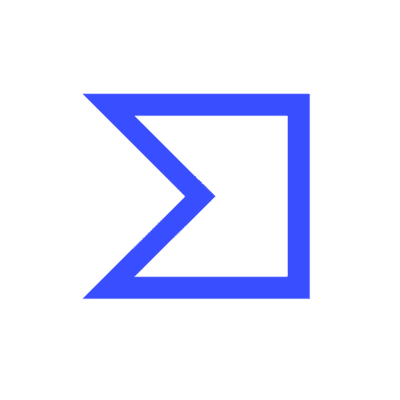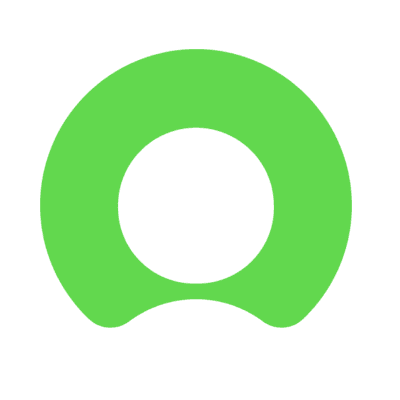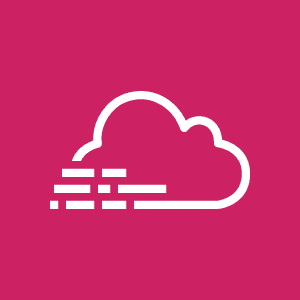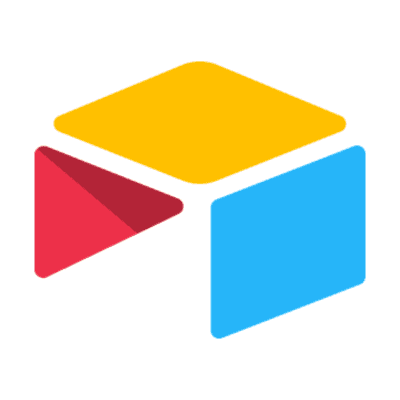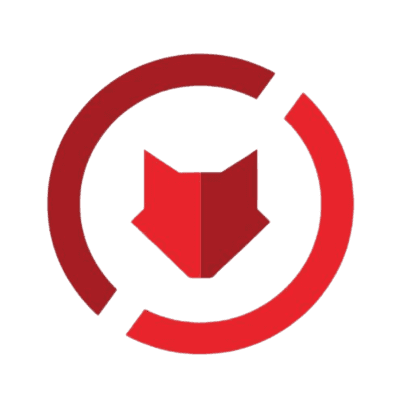Cloud
Azure Active Directory (Azure AD) is an identity and access management service for on-premise and cloud instances.
User Onboarding and Offboarding: With Mindflow's automation, Azure AD can swiftly integrate new employees, assigning them roles, groups, and application access. Similarly, once an employee exits, the platform ensures secure offboarding by revoking all associated permissions and credentials.
Incident Response Automation: In case of suspicious activities or potential breaches, Mindflow can trigger Azure AD to automatically lock affected accounts, initiate MFA challenges, or even alert the security teams, ensuring immediate containment of threats.
Device Management and Compliance: Mindflow can orchestrate Azure AD's capabilities to auto-register new devices, enforce compliance policies, or quarantine non-compliant devices, ensuring a fortified security perimeter for big enterprises.
Role-based Workflow Automation: As organizations scale, managing role-based access for diverse teams becomes complex. Mindflow seamlessly interacts with Azure AD to automate role assignments, periodic access reviews, and privilege escalations based on predetermined workflows.
What is Azure Active Directory?
Azure Active Directory (Azure AD) is a premier product from Microsoft, designed as a cloud-based solution catering to identity and access management needs. Rooted in the trusted technology family of Microsoft, Azure AD bridges the gap between on-premises and cloud-based systems, ensuring seamless application identity management.
Azure Active Directory's Value Proposition
As enterprises expand their digital footprints, the need for robust, secure, and scalable identity management solutions becomes paramount. Azure AD stands out by offering multifaceted benefits. It simplifies user access, streamlines administrative processes, and enhances security protocols. By integrating Azure AD, businesses can ensure that their resources are accessed securely and efficiently, reinforcing a reliable security perimeter around their digital assets.
Who Uses Azure Active Directory?
While Azure AD caters to a broad spectrum of users, its core audience is predominantly IT professionals, system administrators, and organizations heavily relying on cloud-based applications. Furthermore, businesses transitioning from on-premises solutions to cloud environments find Azure AD's features particularly beneficial. Developers also benefit from Azure AD's capabilities, as it aids in building applications with a secure sign-in process.
How It Works?
Azure AD operates by centralizing the identity management process. Azure AD checks its credentials against its database when users attempt to access an application. If the credentials match, users are granted access; otherwise, they're denied. This process is further fortified with features like Multi-Factor Authentication (MFA), ensuring that even if credentials are compromised, unauthorized access can be prevented. Beyond authentication, Azure AD offers features for single sign-on, device management, and B2B collaborations.