Close
Mindflow’s orchestration and automation capabilities significantly benefit AWS Chime users. Organizations can automate various aspects of communication workflows by integrating AWS Chime into the Mindflow platform. This includes scheduling meetings, managing meeting notifications, and automating follow-up tasks post-meetings. For teams in SOC, SecOps, IT, and DevOps, this automation translates to efficient time management and streamlined internal processes.
Through Mindflow’s no-code interface, even users without extensive programming skills can set up complex communication workflows. This feature is advantageous in automating responses to meeting-related emails, managing attendee lists, and integrating meeting schedules with other enterprise tools. Integrating AWS Chime with Mindflow’s vast array of APIs enhances collaborative efforts, ensuring seamless communication across various platforms and tools used within an organization.
The result is a more efficient, time-saving approach to communication management, allowing technical teams to focus on high-value tasks and improving overall productivity in the workplace.
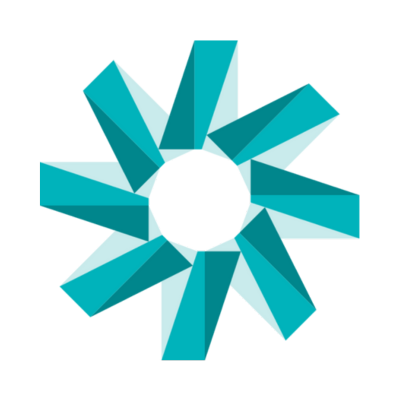
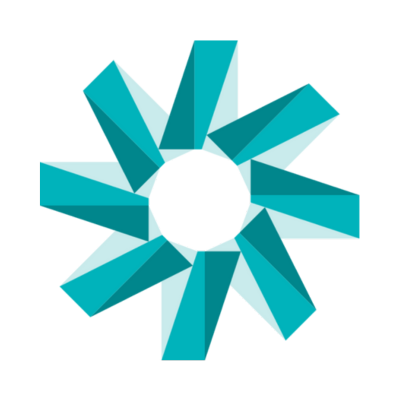
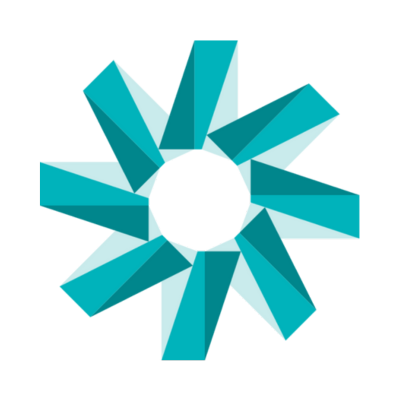
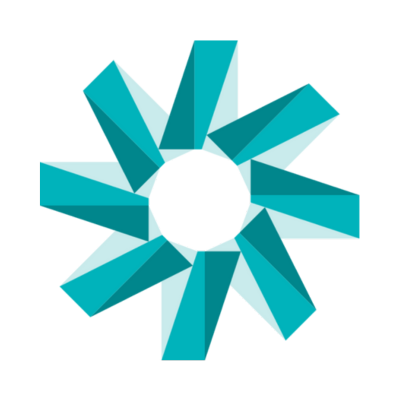
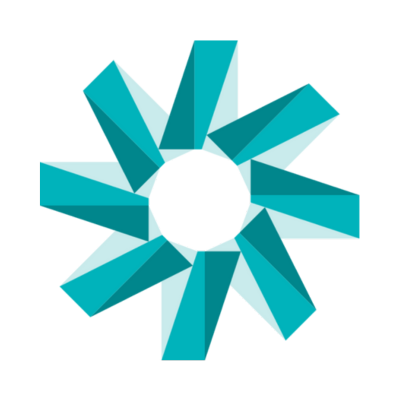
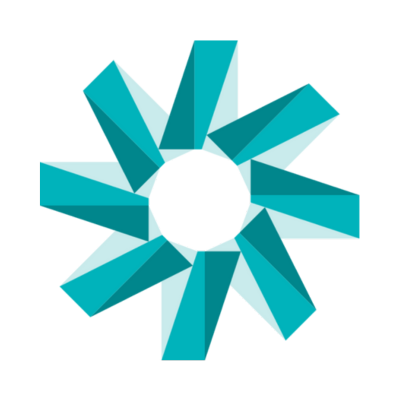
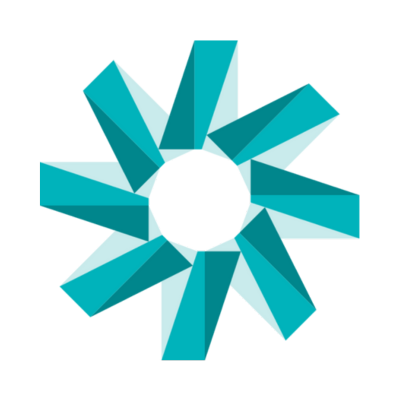
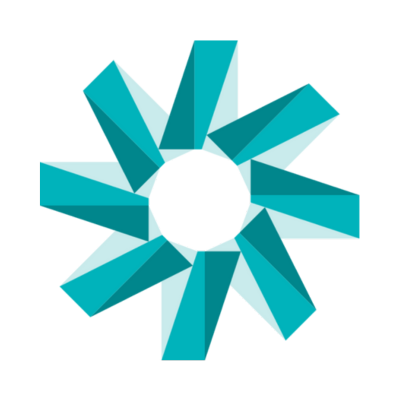
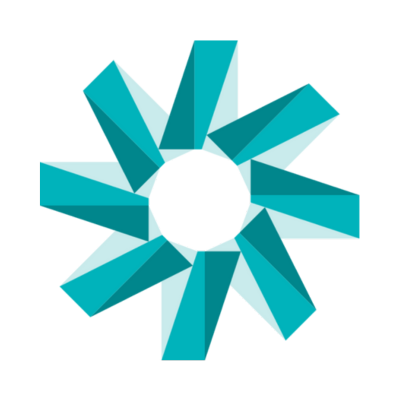
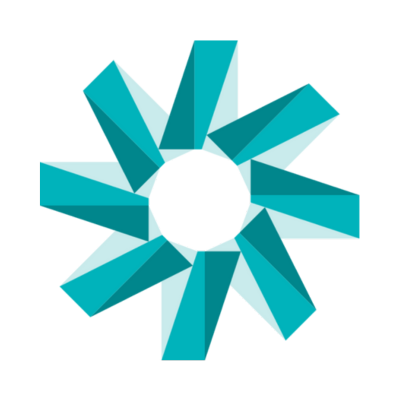
1.Automated Scheduling for Security Updates: Mindflow can orchestrate AWS Chime meetings for cybersecurity updates, ensuring all endpoints are timely informed about security protocols.
2.Incident Response Coordination: Mindflow can trigger immediate AWS Chime calls in a cybersecurity incident, mobilizing the response team efficiently for prompt action.
3.Compliance Training Sessions: Automate regular compliance training sessions scheduling and management via AWS Chime, which is crucial for large organizations with strict cybersecurity standards.
4.Real-Time Alerting for Threat Detection: Leverage Mindflow to initiate AWS Chime meetings or send alerts when potential security threats are detected, facilitating swift decision-making and action.
AWS Chime is an all-in-one communication service provided by Amazon Web Services, designed to facilitate business communications. It offers a suite of tools, including online meetings, video conferencing, business calling, and chat services, all integrated within a single application.
AWS Chime stands out for its seamless integration, high-quality audio and video, and flexible device usage. It provides a secure, easy-to-use platform for business communication, reducing the need for multiple tools. AWS’s cloud infrastructure offers reliable and scalable communication solutions for businesses of all sizes.
The primary users of AWS Chime are businesses seeking efficient, reliable, and integrated communication tools. This includes small to large enterprises, remote teams, and organizations that require regular internal and external communication. It’s particularly beneficial for users who need a unified solution for meetings, calls, and chat functionalities.
AWS Chime operates as a cloud-based service, allowing users to initiate and join meetings, place calls, and send messages from anywhere. It supports various devices, including smartphones, tablets, and computers, providing flexibility for users on the go. The service integrates with other AWS tools, enhancing its functionality and ease of use within the AWS ecosystem.
© 2024 — All rights reserved.
Sign up for Mindflow to get started with enterprise hyperautomation.
By registering, you agree to receive updates regarding Mindflow’s products and services and your account in Mindflow.
Fill the form below to unlock the magic of Mindflow and be the first to try our feature .
Lorem ipsum dolor sit amet, consectetur adipiscing elit. Ut elit tellus, luctus nec ullamcorper mattis, pulvinar dapibus leo.