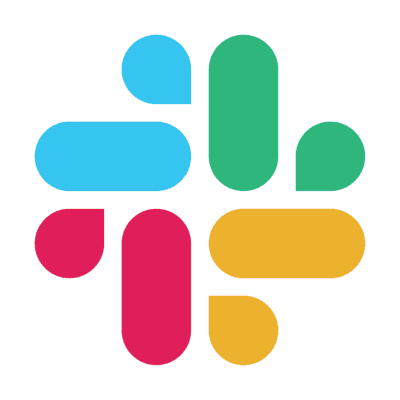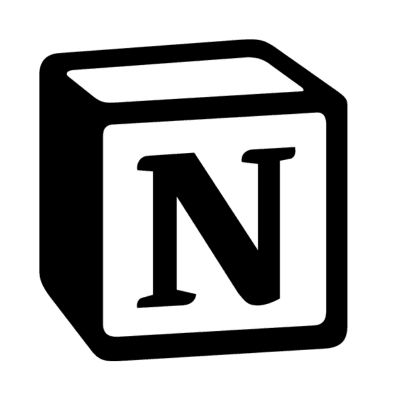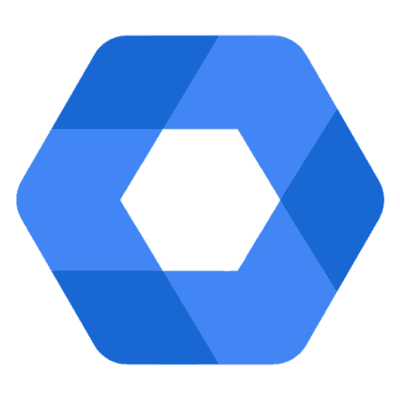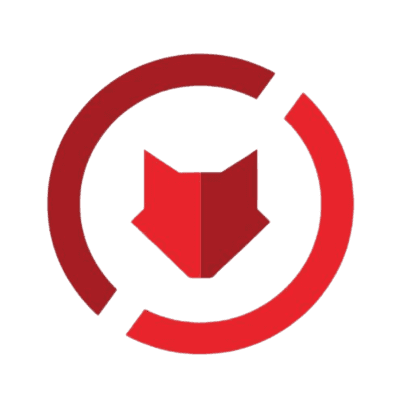IT
IT
IT
Trello is a popular project management and collaboration tool that uses boards, lists, and cards to help teams organize and prioritize tasks, fostering productivity and efficiency.
1. Automated Task Creation: Simplifying project initiation by automating the creation of Trello cards and assigning them to appropriate team members, based on predefined rules and triggers. This ensures a consistent workflow, reduces manual effort, and accelerates project setup.
2. Real-time Progress Tracking: Utilizing Mindflow's automation capabilities to monitor the status of tasks in Trello and send real-time notifications to stakeholders. This promotes transparency and enables prompt action in case of any delays or bottlenecks.
3. Resource Allocation Management: Streamlining the process of assigning tasks and reallocating resources by automating the identification of team members with available capacity. This helps organizations optimize their workforce and improve overall project efficiency.
4. Automated Reporting: Generating and distributing customized progress reports at regular intervals, ensuring that all stakeholders are informed about the status of ongoing projects. This saves time and effort while keeping everyone in the loop and facilitating data-driven decision-making.
By using a unique system of boards, lists, and cards, Trello simplifies the process of organizing tasks and workflows. Each board represents a project, while lists correspond to stages or categories within the project. Individual tasks are represented by cards, which can be assigned to team members, labeled, and moved between lists as they progress through the workflow.
Trello's value proposition lies in its ability to facilitate seamless communication and collaboration among team members. By centralizing information in one place, Trello eliminates the need for lengthy email chains and scattered documents. Its real-time updates ensure that everyone is always on the same page, enhancing transparency and accountability across the organization.
Primary users of Trello include teams of all sizes, from startups to large enterprises, across various industries. Project managers, team leads, and individual contributors alike can benefit from Trello's user-friendly interface and customizable features. By streamlining project management processes, Trello empowers teams to focus on what truly matters – achieving their goals and delivering exceptional results.