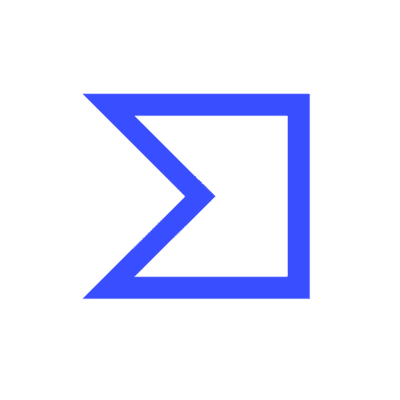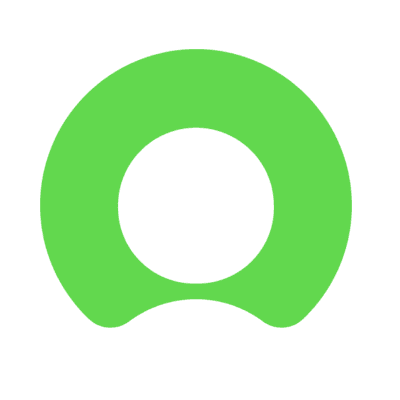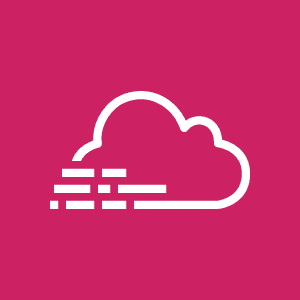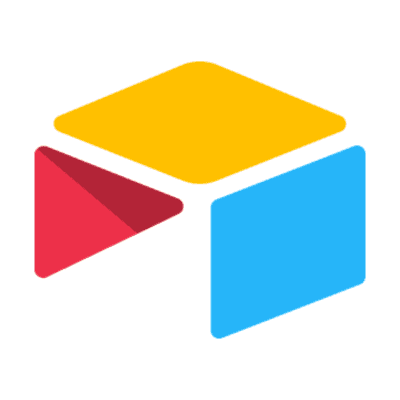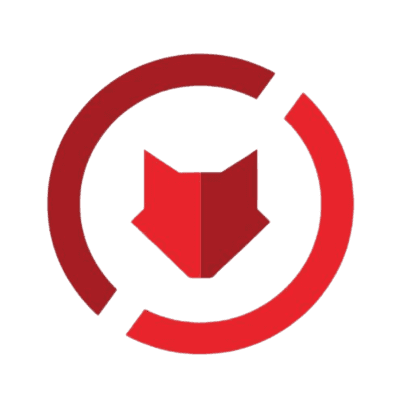Cloud
IT
Cybersecurity
Splunk Cloud Admin enables seamless management and optimization of data in cloud environments, ensuring efficient operational intelligence.
1. Incident Response Automation: Integrating Mindflow with Splunk Cloud Admin enables automatic detection and response to security incidents. Workflows can be designed to initiate specific actions, such as isolating affected systems or notifying response teams, based on real-time alerts from Splunk.
2. Infrastructure Monitoring and Management: Organizations can automate monitoring of their vast infrastructure using Mindflow to orchestrate Splunk Cloud Admin tasks. This includes automatic scaling of resources, performance checks, and proactive maintenance tasks to ensure optimal system performance and availability.
3. Compliance and Audit Trails: Mindflow can automate the collection and reporting of compliance data from Splunk Cloud, streamlining audit processes. Automated workflows ensure that all necessary logs and data points are gathered, formatted, and stored in compliance with industry regulations.
4. Employee Onboarding and Offboarding: Automate adding or removing user access to systems and applications across the organization. Workflows can be set up to trigger actions in Splunk Cloud based on HR triggers, ensuring that employee access rights are managed efficiently and securely.
What is Splunk Cloud Admin?
Splunk Cloud Admin is a cloud-based platform that efficiently manages machine-generated data. It offers a comprehensive solution for data ingestion, indexing, and real-time analysis, facilitating the generation of actionable insights. By leveraging Splunk's robust capabilities, administrators can monitor, search, and visualize vast amounts of data in a scalable cloud environment.
Value Proposition of Splunk Cloud Admin
The core value of Splunk Cloud Admin lies in its ability to streamline data analysis and operational intelligence across an organization. It simplifies complex data landscapes, making it easier for businesses to identify patterns, trends, and potential issues. This efficiency empowers organizations to make data-driven decisions quickly, enhancing overall operational effectiveness and security posture. Learn more about the value proposition of Splunk.
Who Uses Splunk Cloud Admin?
Splunk Cloud Admin is tailored for Security Operations Centers (SOC), IT, SecOps, and DevOps teams. These users benefit significantly from the platform's capabilities, enabling them to automate and optimize their workflows. By reducing the need for manual data analysis, teams can focus on strategic tasks, improving productivity and reducing response times to incidents.
How Splunk Cloud Admin Works?
At its core, Splunk Cloud Admin collects data from various sources, including logs, metrics, and events. This data is then indexed and made searchable, allowing users to query and analyze it in real time. Using dashboards, reports, and alerts, Splunk Cloud Admin provides a visual and interactive interface for data monitoring and analysis, enabling teams to swiftly identify and act upon critical insights.