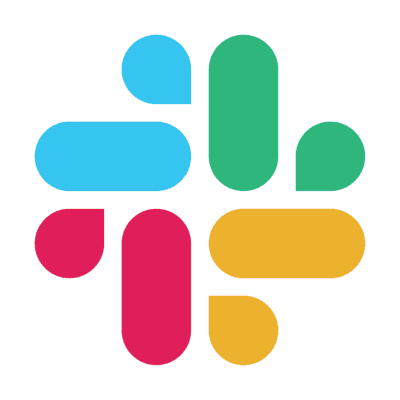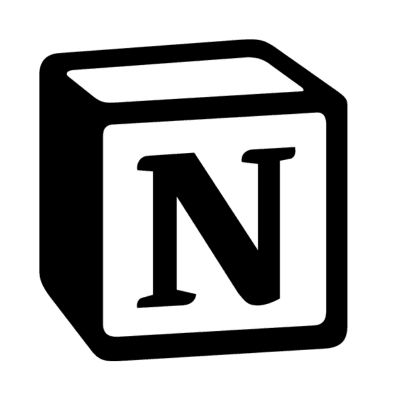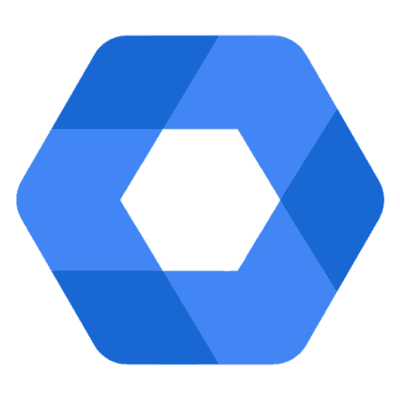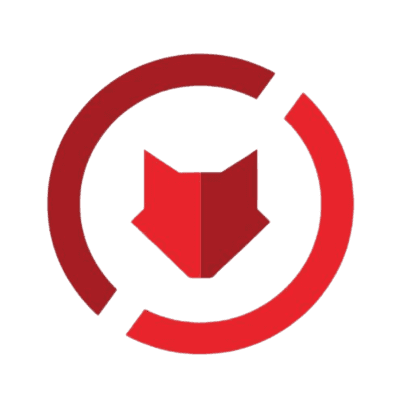IT
Office 365 is a comprehensive cloud-based productivity suite from Microsoft, offering a range of applications and services such as Word, Excel, PowerPoint, and Outlook for seamless collaboration and enhanced workplace efficiency.
1. Automated Meeting Management: Streamlining the scheduling, organization, and follow-up of meetings by automating calendar invites, agenda creation, and action item tracking. Mindflow's orchestration capabilities help large organizations manage multiple teams and endpoints, ensuring efficient collaboration and communication across the enterprise.
2. Document Approval Workflow: Automating the process of document review and approval, enabling organizations to efficiently manage large volumes of documents while maintaining compliance with industry standards. With Mindflow's automation, reviewers can be assigned, approval statuses tracked, and notifications sent, reducing manual efforts and minimizing errors.
3. Email Archiving and Compliance: Leveraging Mindflow's automation capabilities to archive, monitor, and analyze email communication in compliance with data protection regulations. This ensures that sensitive information is securely stored, and appropriate measures are taken in case of data breaches or unauthorized access to employee inboxes.
4. Onboarding and Offboarding: Streamlining the onboarding and offboarding process for employees by automating the provisioning and deprovisioning of user accounts, access permissions, and software licenses. Mindflow's orchestration and automation enable organizations to efficiently manage endpoints, ensuring proper cybersecurity and compliance with data privacy regulations.
The value proposition of Office 365 lies in its ability to simplify and enhance various aspects of the modern workplace. With features such as real-time collaboration, advanced security, and seamless integration across devices, Office 365 helps businesses save time and resources, ultimately boosting productivity.
Office 365 targets a diverse user base, including individuals, small and medium-sized businesses, and large enterprises. The platform offers multiple subscription plans tailored to meet the specific requirements of each user category, ensuring a cost-effective and scalable solution. Key applications like Word, Excel, PowerPoint, and Outlook are available across all plans, while advanced features and services are accessible to premium subscribers.
At its core, Office 365 works by providing cloud-based access to a suite of powerful applications and services. Users can access their files and collaborate on projects from any device with an internet connection. The platform's robust security measures and regular updates ensure that sensitive data is protected and that users always have access to the latest features and improvements.