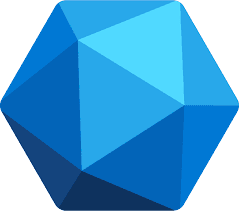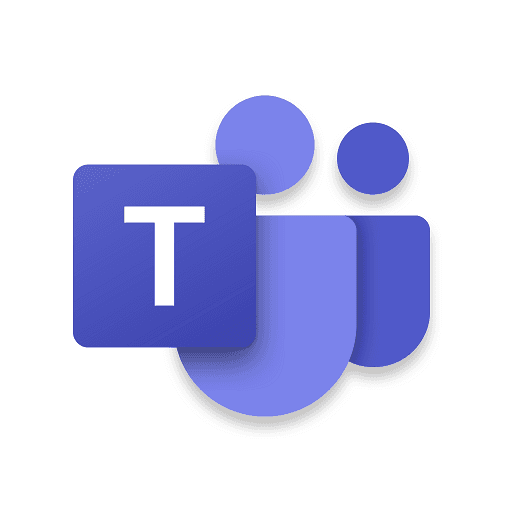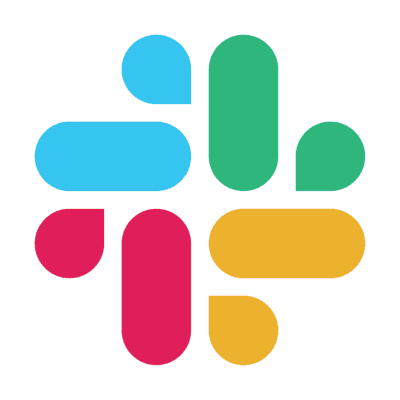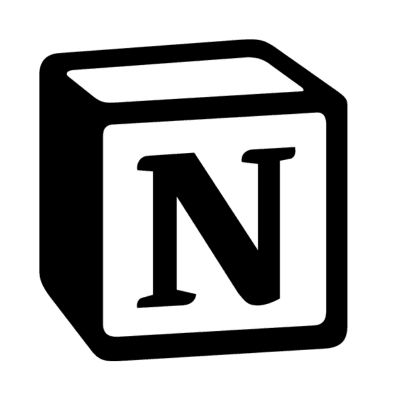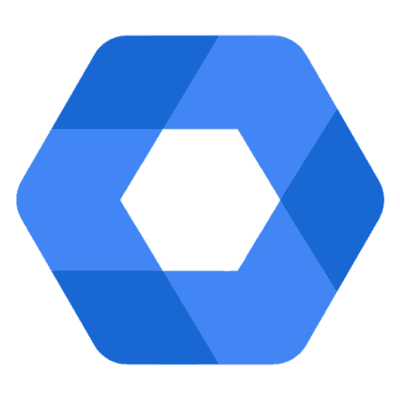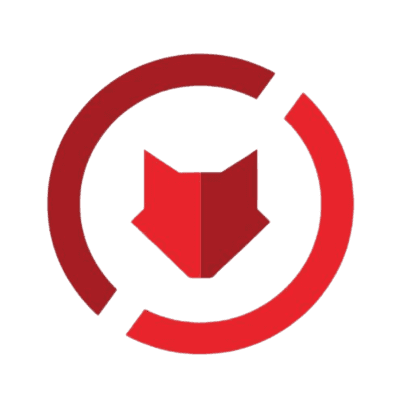IT
Business & Productivity
Microsoft Teams is a versatile communication and collaboration platform, enabling businesses to streamline workflows, conduct virtual meetings, and manage team projects in a centralized, secure environment.
1. Automated Meeting Management: Streamlined scheduling, rescheduling, and cancellation of meetings across large organizations with numerous employees and departments. Mindflow's automation capabilities enable efficient coordination, reducing the risk of scheduling conflicts and optimizing shared resources, such as conference rooms and videoconferencing equipment.
2. Proactive Incident Response: Leveraging Mindflow's automation capabilities to swiftly detect, analyze, and respond to cybersecurity threats affecting communication channels and endpoints within Microsoft Teams. This proactive approach helps organizations mitigate potential risks, protecting sensitive data and ensuring business continuity.
3. Access Control Management: Utilizing Mindflow's automation features to streamline granting, updating, or revoking user access permissions to Microsoft Teams channels, files, and other resources. This enables organizations to maintain robust security and compliance standards while reducing the administrative burden on IT teams.
4. Automated Reporting and Notifications: Harnessing Mindflow's automation capabilities to generate regular reports on key performance indicators (KPIs), user activity, and security incidents within Microsoft Teams. Additionally, custom notifications can be set up to alert relevant stakeholders when specific events or threshold breaches occur, ensuring prompt action and timely decision-making.
By leveraging Microsoft Teams, businesses can streamline their workflows, reduce reliance on email, and make cross-functional collaboration more effective. The platform's value proposition lies in its ability to centralize communication and resources, saving time and promoting better decision-making. With its robust security features, Teams ensures that sensitive data and conversations remain protected.
Who uses Microsoft Teams?
Microsoft Teams is designed for various users, including executives, managers, and employees across various departments. The platform's user-friendly interface enables team members to easily collaborate on documents, plan events, and hold meetings, regardless of their technical expertise. Microsoft Teams is particularly well-suited for remote and hybrid work environments, helping to bridge the gap between in-person and virtual collaboration.
Using Microsoft Teams correctly
At its core, Microsoft Teams organizes content and communication into channels, which can be dedicated to specific projects, departments, or topics. Team members can join these channels to participate in discussions, share files, and collaborate on tasks. The platform also offers private chats and group conversations for more focused communication. Microsoft Teams integrates seamlessly with other Microsoft 365 applications, such as Word, Excel, and PowerPoint, making accessing and editing files directly within the platform easy.