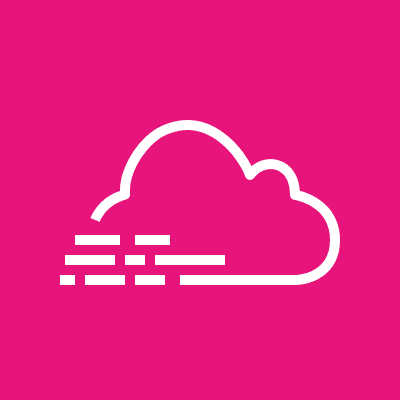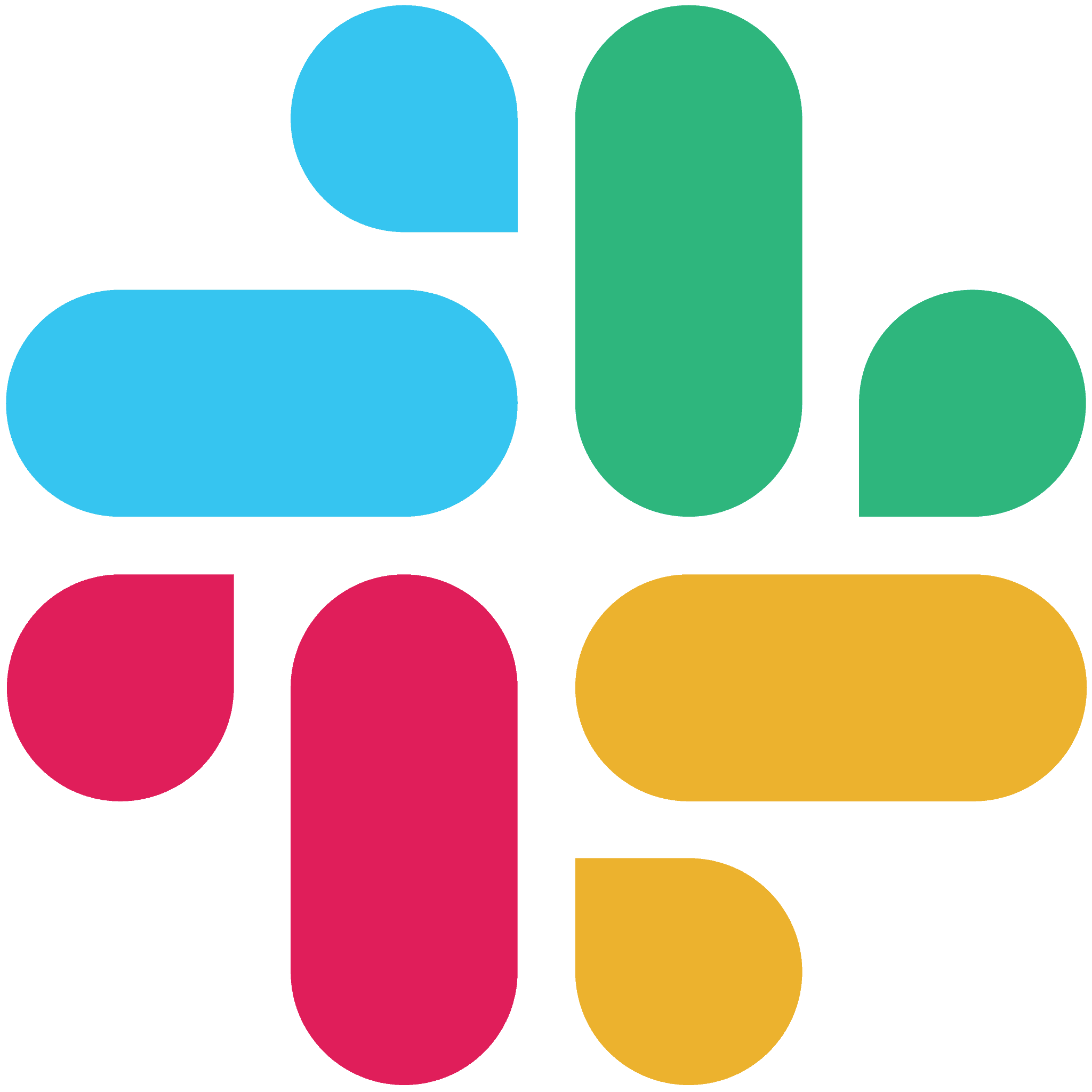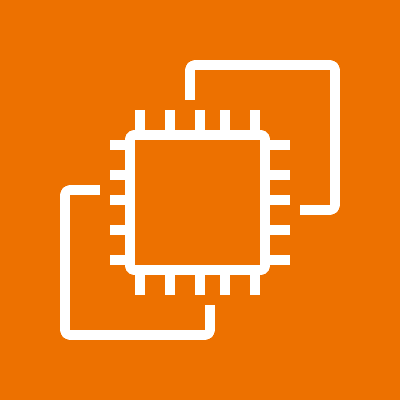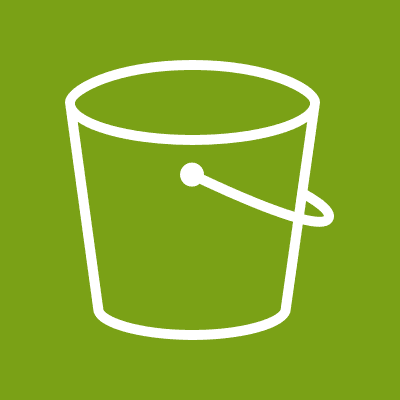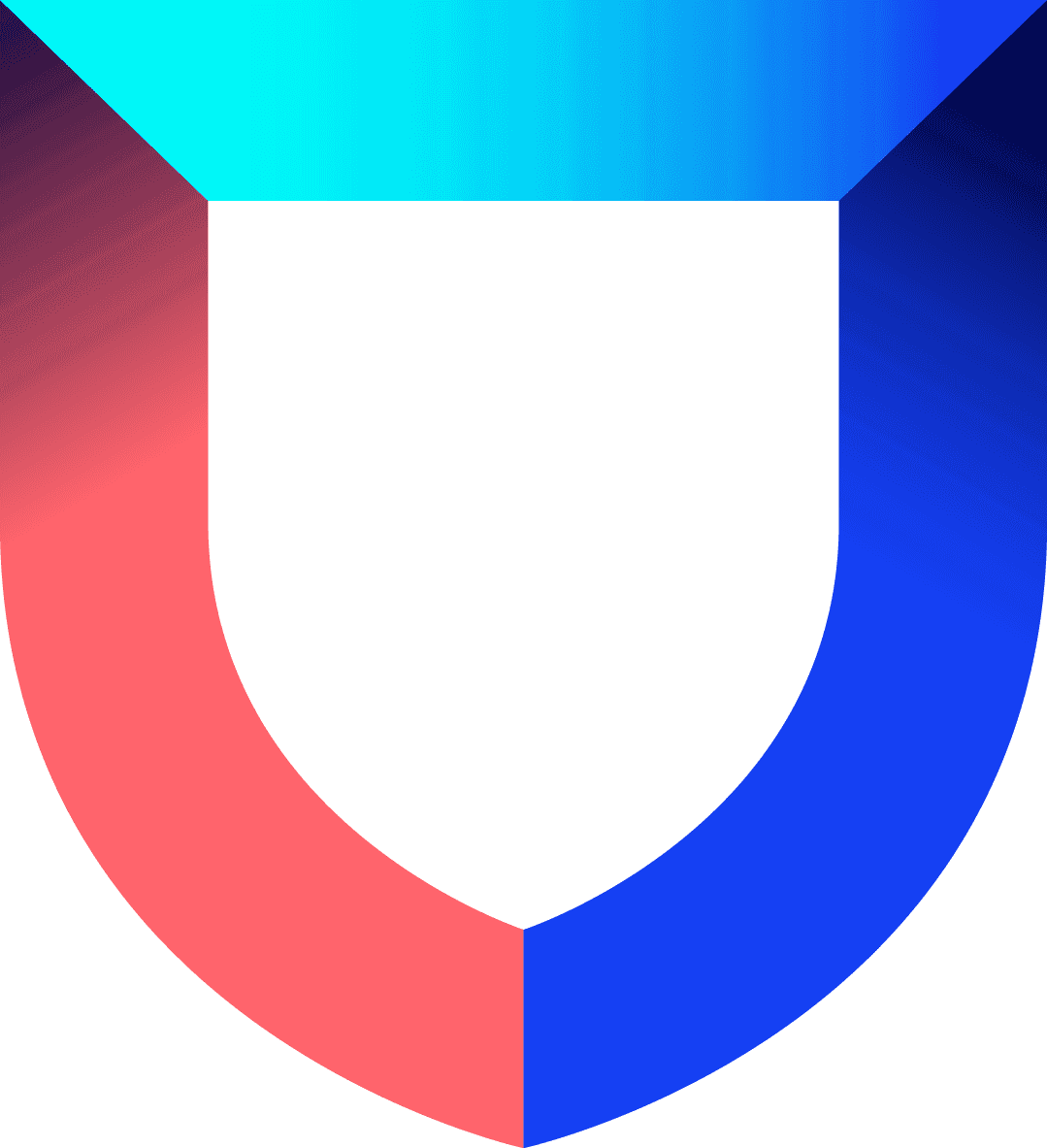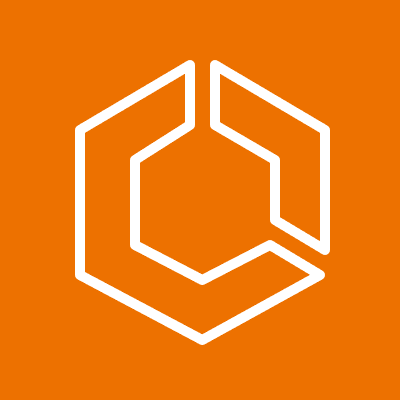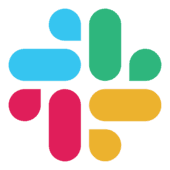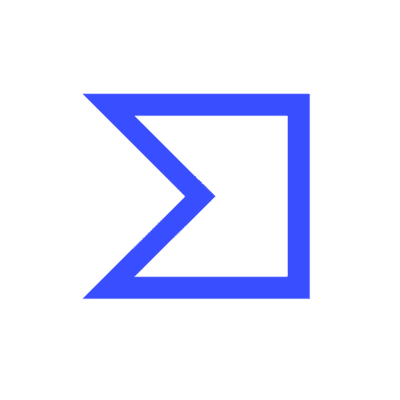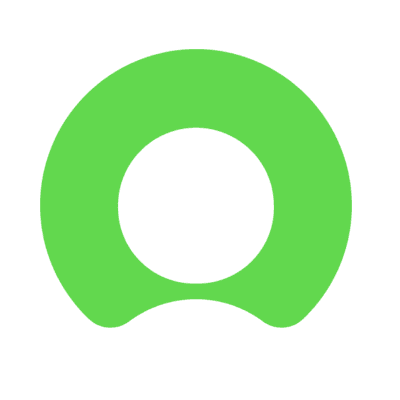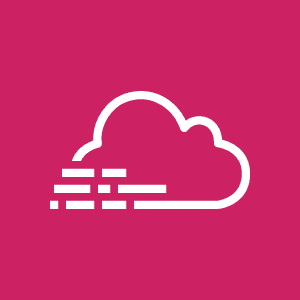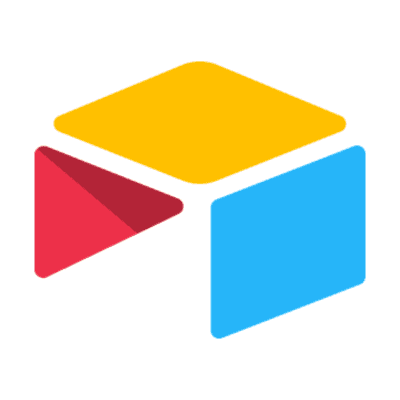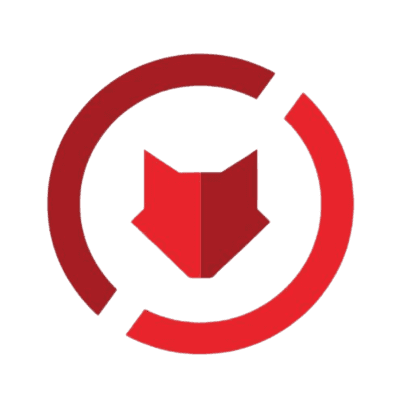Cloud
AWS IAM is an access management tool for AWS resources and services.
When security breaches occur, rapid response is essential. With Mindflow's orchestration, AWS IAM can immediately update permissions, ensuring compromised accounts are isolated and mitigating further damage. This process is particularly beneficial for large enterprises with vast networks that require swift action.
Big organizations often deploy a multitude of devices and systems. Mindflow enables AWS IAM to adjust permissions based on real-time infrastructure monitoring alerts quickly. This means when anomalies are detected, access can be restricted or modified instantly, safeguarding critical assets.
As enterprises grow, managing employee access becomes cumbersome. Using Mindflow, AWS IAM can effortlessly orchestrate adding or removing user permissions as employees join or leave, ensuring accurate access rights at all times without manual intervention.
Enterprises often juggle multiple code repositories. By integrating Mindflow with AWS IAM, permissions for platforms like Github, Gitlab, or BitBucket can be managed seamlessly, ensuring developers have appropriate access while maintaining code integrity and security.
What is AWS IAM?
Amazon Web Services Identity and Access Management (AWS IAM) is an essential service offered by AWS, ensuring the right people have the appropriate permissions to interact with your AWS resources and services.
AWS IAM provides tools that allow administrators to grant specific permissions to various AWS resources. Through IAM, these permissions can be finely tuned, ensuring each user has just the right level of access.
AWS IAM's Value Proposition
By leveraging IAM, organizations can ensure the principle of least privilege (PoLP), granting only the access needed for tasks. This enhances security by reducing potential threats and aids in compliance with various regulations.
Who Uses AWS IAM?
The main users of AWS IAM range from system administrators and developers to security specialists. These professionals use IAM to enforce security best practices across the AWS ecosystem.
How AWS IAM Works
Within AWS IAM, users can be created with specific permissions. These permissions are defined in policies which can be attached to users directly or through groups. When a user attempts an action, IAM checks the attached policies to determine if the action is allowed. Roles in IAM allow for temporary permission escalations and are commonly used in scenarios where short-lived, elevated access is required.