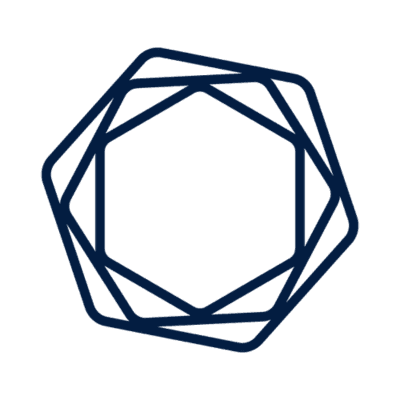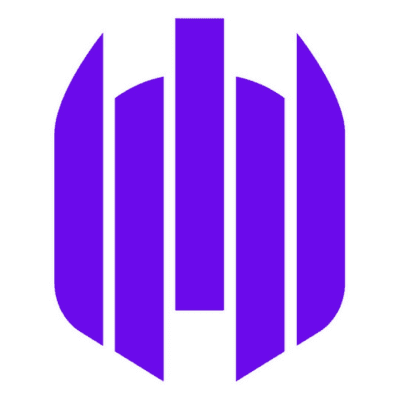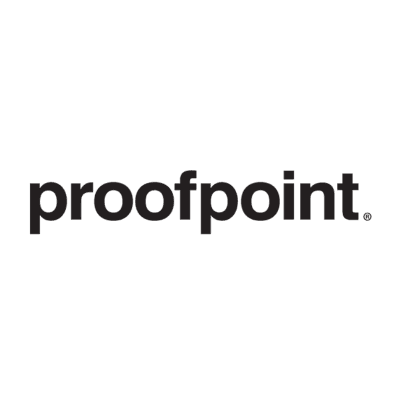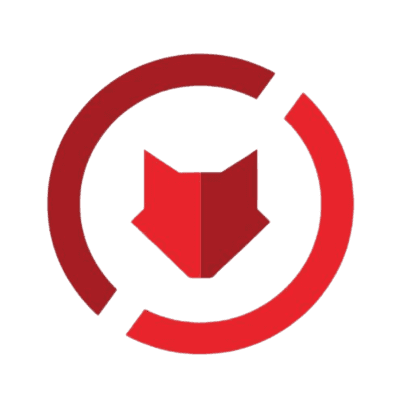Cybersecurity
Google Safe Browsing is a security service that identifies unsafe websites, protecting users from phishing and malware threats.
1. Real-Time Threat Alerts: Mindflow's integration with Google Safe Browsing enables organizations to receive automated real-time alerts. Mindflow triggers workflows that notify relevant teams and systems when a threat is detected, ensuring immediate action against potential security breaches.
2. Automated Incident Response: In the event of a detected threat, Mindflow can automatically initiate a series of pre-defined incident response protocols. This includes isolating affected systems, updating firewalls, and implementing patches, thereby minimizing the impact of the threat.
3. Compliance Reporting: Mindflow facilitates the automatic generation and distribution of compliance reports. When Google Safe Browsing identifies a threat, Mindflow compiles data relevant to the incident, aiding in meeting regulatory and internal compliance standards.
4. Endpoint Security Management: For enterprises with extensive networks, Mindflow automates securing endpoints. Mindflow can automatically enforce security measures across all endpoints when a malicious site is detected, safeguarding the entire network infrastructure against potential threats.
What is Safe Browsing?
Google Safe Browsing is a pivotal security service developed by Google. Its core function is to identify and flag unsafe web entities, significantly reducing the risks of phishing and malware. This service is seamlessly integrated into numerous Google products, including popular browsers like Google Chrome, offering real-time protection to users.
Value Proposition of Google Safe Browsing
The primary value offered by Google Safe Browsing lies in its ability to enhance internet security. Proactively identifying and warning against malicious websites is crucial in safeguarding user data and privacy. This preemptive approach to security is vital in the digital age, where cyber threats are increasingly sophisticated and pervasive.
Who Uses Safe Browsing?
Google Safe Browsing caters to a broad spectrum of users. Its primary users include individual internet users, corporate entities, and developers. For everyday web surfers, it provides security against deceptive and harmful websites. Businesses benefit from this service by protecting their networks and data from cyber threats. Additionally, developers utilize Google Safe Browsing's API to integrate its security features into their applications, extending its protective capabilities to a wider user base.
How Google Safe Browsing Works?
Google Safe Browsing functions through advanced technology and user input. It employs sophisticated algorithms and a constantly updated database to detect and flag websites that may host malware or engage in phishing. A warning message is displayed when a user attempts to visit a flagged site, advising caution. This mechanism is not only effective in real-time protection but also respects user privacy, as personal information is not collected during the process.