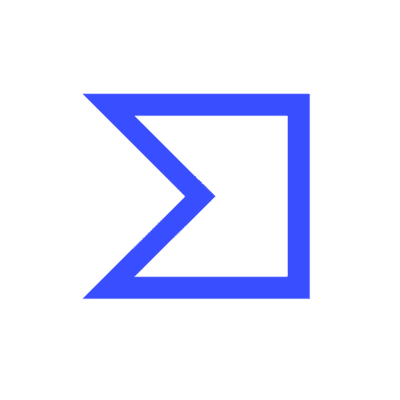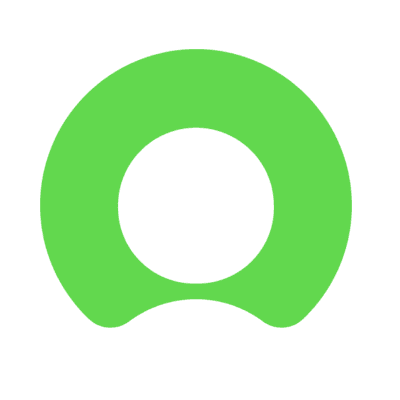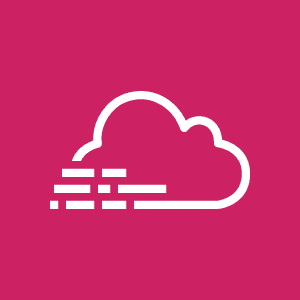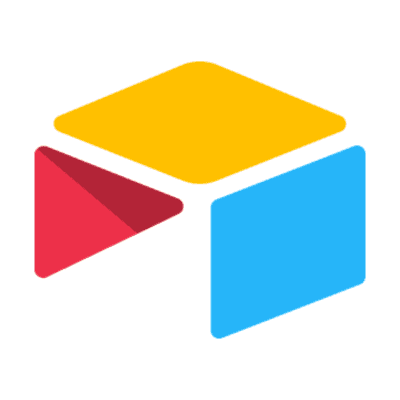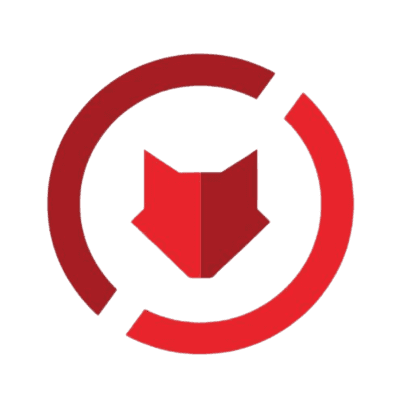Cloud
Business & Productivity
GCP Analytics Reporting offers comprehensive data analysis and reporting tools within Google Cloud services.
1.Real-Time Security Monitoring: Mindflow automates the aggregation and analysis of security logs from Cloud Logging, enabling real-time threat detection and response in large organizations.
2.Cloud Resource Optimization: Enterprises can use Mindflow to automate the collection and analysis of resource usage data from Cloud Monitoring, facilitating efficient resource allocation and cost management.
3.Automated Compliance Reporting: Mindflow streamlines the process of gathering compliance-related data and generating reports, ensuring large enterprises easily meet regulatory requirements.
4.Data-Driven Decision Making: By automating the extraction of business intelligence data from BigQuery and visualizing it in Data Studio, Mindflow assists organizations in making informed, data-driven decisions.
What is GCP Analytics Reporting?
The GCP Analytics Reporting suite encompasses a range of tools designed for the analysis and reporting of data within the Google Cloud ecosystem. These tools, including Google Cloud Monitoring, Google Cloud Logging, BigQuery, Data Studio, Cloud Audit Logs, and Looker, collectively provide a comprehensive data analytics, reporting, and visualization solution.
Value Proposition of GCP Analytics Reporting
The value of GCP Analytics Reporting lies in its ability to offer deep insights into application performance, user behavior, and cloud resource utilization. It combines the power of real-time monitoring, advanced data analytics, and interactive reporting. Integrating various analytics tools under one umbrella ensures streamlined data processing, making it easier for organizations to derive actionable insights from their data.
Who Uses GCP Analytics Reporting?
Primary users of GCP Analytics Reporting include data analysts, cloud engineers, IT professionals, and business intelligence specialists. These tools are particularly beneficial for organizations heavily invested in cloud computing and those who require detailed insights into their cloud infrastructure, application performance, and user interactions.
How GCP Analytics Reporting Works?
GCP Analytics Reporting aggregates data from various sources within the Google Cloud Platform. Tools like Cloud Monitoring and Logging provide real-time data collection and analysis capabilities, while BigQuery offers powerful data warehousing and SQL-like querying. Data Studio and Looker enhance these functionalities with data visualization and business intelligence capabilities. These tools work in tandem to offer a holistic view of an organization's cloud environment, enabling efficient data-driven decision-making.