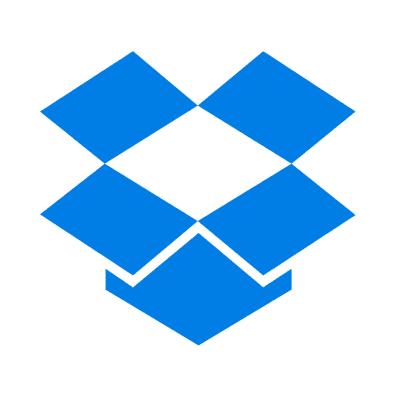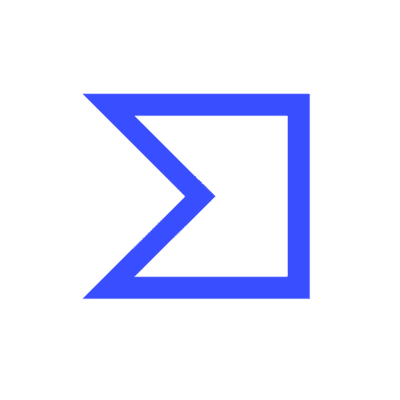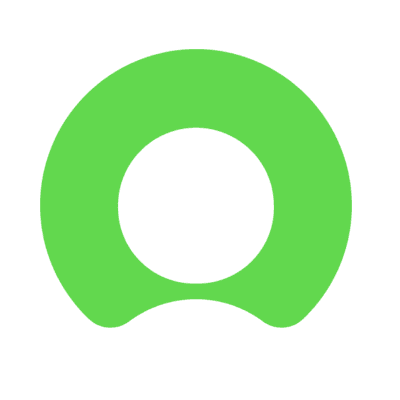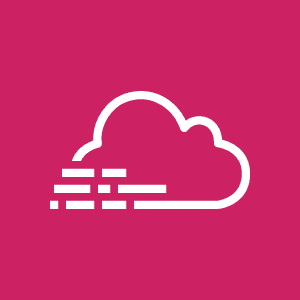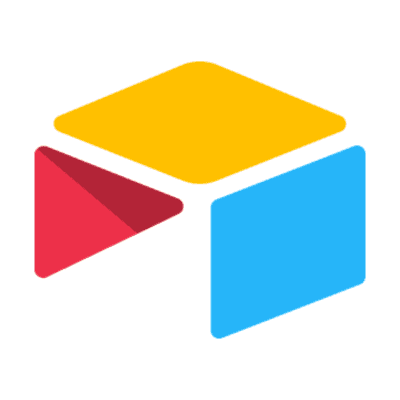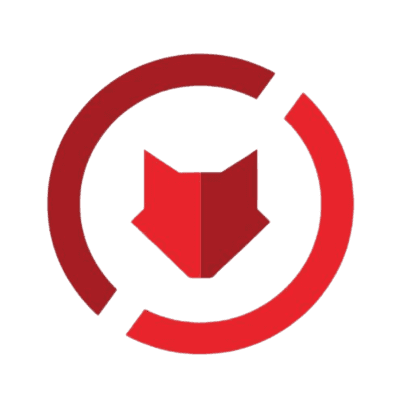Cloud
Business & Productivity
Dropbox is a cloud storage platform known for its robust data warehousing capabilities. It enables a seamless data management experience.
1. Automated File Management: Mindflow can automate the organization of files in Dropbox based on specific criteria. For example, moving sensitive data to secured folders ensures better cybersecurity for large enterprises.
2. Bulk Operations: For large organizations with a massive amount of data, executing operations like bulk renaming, moving, or deleting files across multiple Dropbox accounts can be automated, reducing manual effort and improving efficiency.
3. Data Backup and Recovery: Mindflow can automate regular data backups from endpoints to Dropbox, safeguarding against data loss. Moreover, in case of a cyber incident, a recovery workflow can be set up to restore critical data swiftly.
4. Incident Response: In a cybersecurity event, Mindflow can trigger automatic notifications and initiate predetermined incident response workflows, such as isolating affected systems and backing up critical data to Dropbox.
Dropbox is a robust cloud storage platform that has transformed the way individuals and businesses manage and store data. Positioned as a powerful data warehouse, Dropbox facilitates its users' seamless data management experience.
About Dropbox's Storage Product
At its core, Dropbox provides an online storage solution, allowing users to save files, images, videos, and documents in the cloud. The value proposition of Dropbox lies in its ability to provide secure, reliable, and easily accessible storage, which can be accessed from any location and device with an internet connection. Users can share, sync, and collaborate on files, making Dropbox a versatile tool for personal use, businesses, and large organizations. It alleviates the need for physical storage devices and removes geographical constraints that traditionally accompany data access and collaboration.
Who uses Dropbox?
One of the key selling points of Dropbox is its user-friendly interface. The platform is designed with ease of use, making it accessible to a broad range of users, from individuals looking for a secure place to store personal files to IT professionals seeking a robust and reliable data warehouse solution for their organization. Through Dropbox, users can effortlessly upload, store, and share files, with the added benefit of real-time collaboration for team members. For businesses, this translates to increased efficiency and productivity.
In operation, Dropbox works by creating a special folder on the user's computer, the contents of which are then synchronized to Dropbox's servers and to other devices where the user has installed Dropbox. This synchronization ensures that the latest version of all files is available across all devices. Additionally, Dropbox maintains a history of all deleted and earlier versions of files, providing an effective backup solution.