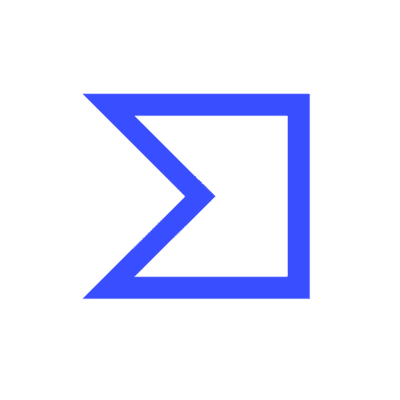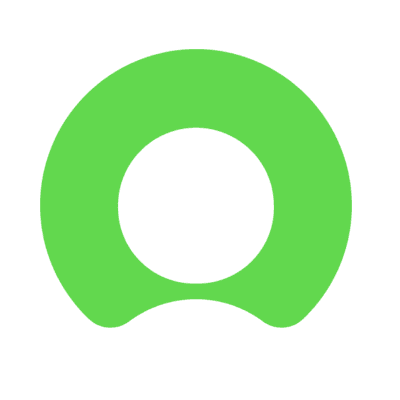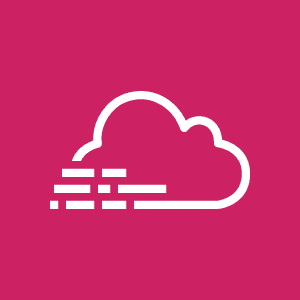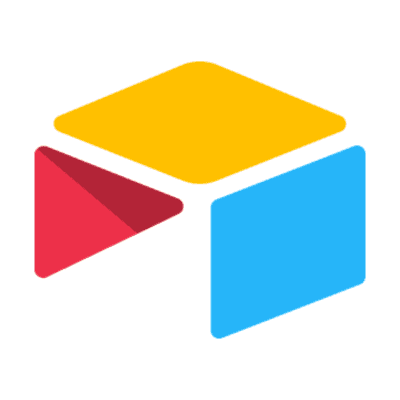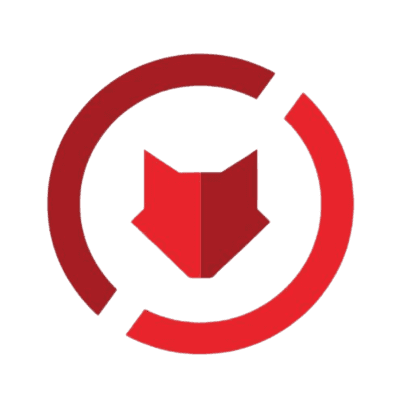Cloud
IT
Azure Alerts Management is a robust Azure monitoring tool that enables real-time alerting and automated responses for Azure resources.
1. Incident Response Automation: In a large enterprise, when Azure Alerts detect potential security breaches, Mindflow automatically initiates incident response protocols. It orchestrates actions across security tools, like SIEM and EDR, streamlining the response process and reducing the time from detection to action.
2. Infrastructure Monitoring and Auto-Scaling: For organizations with extensive cloud infrastructure, Azure Alerts related to performance metrics trigger Mindflow workflows. These workflows can automate scaling actions in Azure, ensuring optimal performance without manual intervention, which is crucial for maintaining service continuity.
3. Automated Ticketing and Communication: In cases of service disruptions or anomalies detected by Azure Alerts, Mindflow can automatically create tickets in systems like ServiceNow or Jira and send notifications through communication channels such as Slack or Microsoft Teams, keeping relevant teams informed and coordinating response efforts efficiently.
4. Compliance and Audit Trail Management: For compliance and auditing, Azure Alerts regarding unauthorized access or changes can trigger Mindflow to log these events in a central system and notify compliance teams, thereby maintaining a stringent audit trail and ensuring regulatory compliance in large-scale enterprise environments.
What is Azure Alerts Management?
Azure Alerts Management is an integral component of Microsoft's Azure cloud services, focusing on monitoring and alerting for Azure resources. It enables users to set up, manage, and respond to alerts on Azure resource metrics and activity logs, ensuring proactive management of cloud services. This feature is vital for maintaining Azure-based applications and services' health, performance, and availability.
Value Proposition of Azure Alerts Management
The primary value of Azure Alerts Management lies in its ability to provide real-time monitoring and automated responses. By setting up alerts based on specific metrics, logs, or activities, organizations can quickly identify and respond to potential issues or performance bottlenecks. This capability enhances operational efficiency and reduces downtime, ensuring smoother, more reliable service delivery. The tool's integration with Azure Monitor amplifies its effectiveness, offering a comprehensive telemetry collection, analysis, and action solution.
Who Uses Azure Alerts Management?
IT professionals, DevOps teams, and cloud administrators are the primary users of Azure Alerts Management. These groups benefit significantly from the tool's ability to automate monitoring tasks, enabling them to focus on more strategic activities rather than manual monitoring. The ease of setting up alerts and the automated response system are particularly advantageous for teams managing large-scale Azure environments or those requiring stringent performance and availability standards.
How Azure Alerts Management Works?
Azure Alerts Management allows users to create alerts based on various criteria. These criteria include specific metrics like CPU usage, log patterns like error codes, or activities like changes in resource status. When an alert condition is met, the system can notify teams through various channels such as email, SMS, or integrated third-party services. Moreover, Azure Alerts Management can trigger automated actions based on these alerts, like scaling resources, making it a powerful tool for operational resilience.