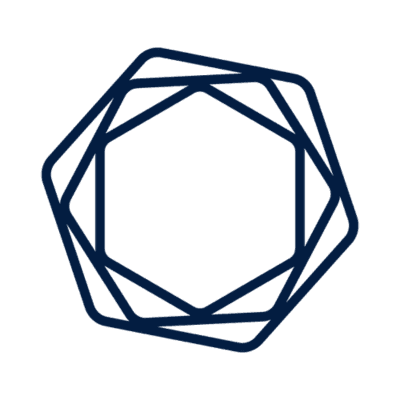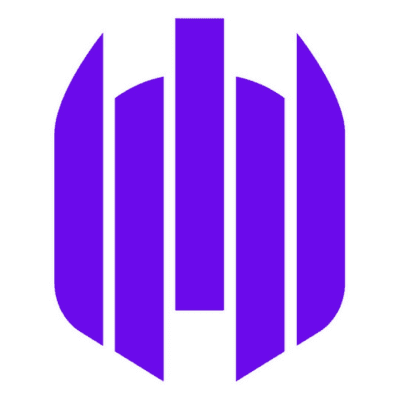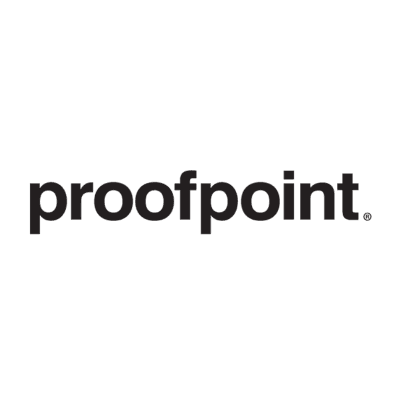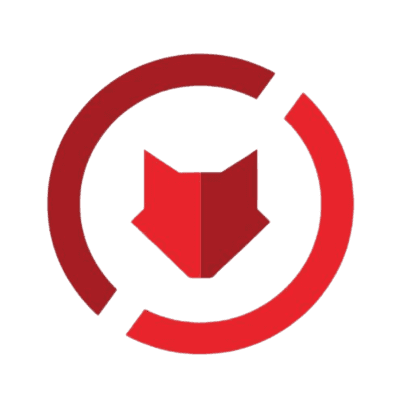Cybersecurity
Azure Activity Log Provides insights into operations performed on resources within an Azure subscription, essential for monitoring and diagnostics.
Incident Response Acceleration: When Azure Activity Log detects potential security threats or anomalies, Mindflow can promptly trigger incident response workflows. Such workflows might involve alerting SecOps teams, isolating affected systems, and documenting the incident for future investigation.
Automated Compliance Checks: Enterprises with strict compliance requirements can use Mindflow to automate periodic checks based on logs from Azure Activity Log. If non-compliance is detected, Mindflow can create tickets in systems like ServiceNow, ensuring swift remediation by the respective teams.
Endpoint Management: With a large number of devices and endpoints, any unplanned or unauthorized configuration changes recorded in the Activity Log can be addressed. Mindflow can automatically initiate device checks or reconfigurations, ensuring all endpoints adhere to the organization's security standards.
Proactive Infrastructure Monitoring: Azure Activity Log provides details on infrastructure health. When potential issues, like resource strain or downtimes, are logged, Mindflow can preemptively scale resources or redirect traffic, ensuring uninterrupted service and optimal performance.
What is Azure Activity Log?
The Azure Activity Log is a comprehensive monitoring service in Azure, detailing operations and actions executed on resources within an Azure subscription.
Azure Activity Log's Value Proposition
Transparency and visibility are critical for effective cloud management. The Activity Log facilitates these by offering a systematic and detailed log of every operation. This log is not just a simple audit trail but an essential tool for diagnostics, forensics, and understanding the state and health of resources in Azure.
Who Uses Azure Activity Log?
The primary beneficiaries of the Azure Activity Log are IT administrators, cloud architects, and security professionals. These individuals require a detailed record of activities like compliance checks, operational troubleshooting, and security investigations. The Azure Activity Log becomes a go-to resource for these stakeholders by offering a holistic view of all control-plane events.
How Azure Activity Log Works?
Azure Activity Log captures and catalogs all events associated with a given Azure subscription. This includes various activities, from administrative tasks, such as initiating or terminating a virtual machine, to infrastructure diagnostics, like service health updates. Every recorded event details crucial information like the operation's what, who, and when. This data can be accessed via the Azure Portal, Azure Monitor, and other tools, ensuring timely insights for swift remedial actions or in-depth analysis.