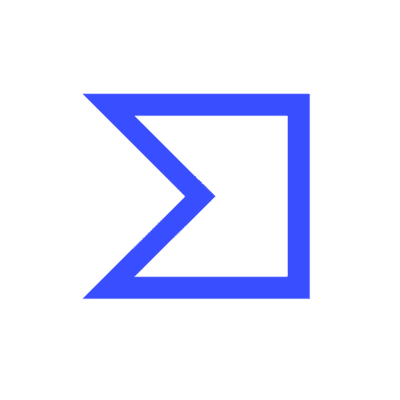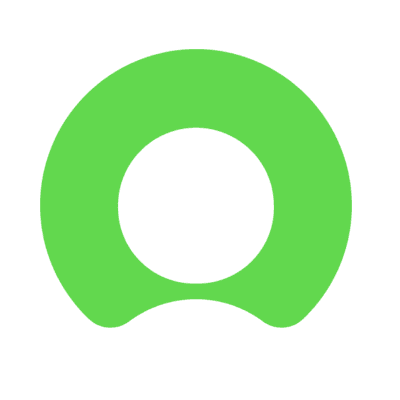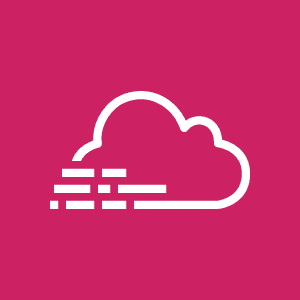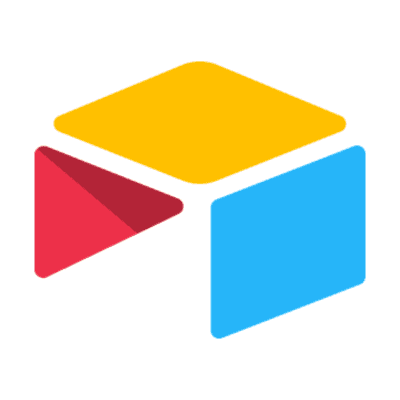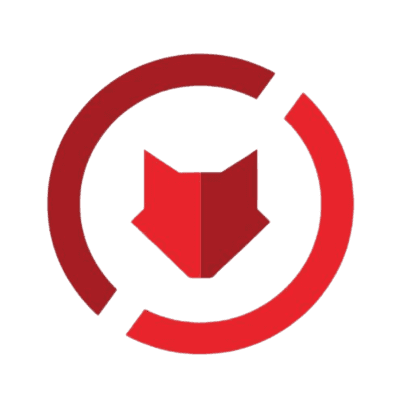Cloud
Cybersecurity
AWS Amplify UI Builder: A visual tool for effortlessly creating responsive and dynamic user interfaces in AWS applications.
Integrating AWS Amplify UI Builder with Mindflow's orchestration and automation capabilities presents several impactful use cases for large organizations:
1. Rapid Deployment Across Multiple Platforms: Automate the deployment of UI changes from AWS Amplify UI Builder to various platforms, ensuring consistent user experience across all employee and customer touchpoints.
2. Automated UI Testing for Security Compliance: Implement automated testing workflows for UI components to ensure compliance with cybersecurity standards, reducing vulnerabilities and maintaining high-security levels.
3. Dynamic UI Updates Based on Real-time Data: Utilize Mindflow to automate updating UI elements in real based on backend data changes, which is crucial for systems monitoring and alerting in large-scale IT environments.
4. Streamlined Onboarding Processes: Automate creating and customizing UI components for onboarding applications, ensuring a smooth and efficient process for integrating new employees or systems into the organizational network.
What is AWS Amplify UI Builder?
AWS Amplify UI Builder is a graphical interface tool designed to accelerate the development of user interfaces for web and mobile applications. This tool enables developers to visually construct UIs with a drag-and-drop approach, enhancing the ease and speed of development. It integrates seamlessly with AWS Amplify's backend services, offering a cohesive experience for building full-stack applications.
Value Proposition of AWS Amplify UI Builder
The UI Builder's primary advantage lies in simplifying the UI creation process. Developers can rapidly design responsive and dynamic interfaces without delving deep into code. This capability is precious in accelerating project timelines and reducing the learning curve for developers new to AWS or front-end development. The tool's integration with AWS services also ensures scalable and secure applications.
Who uses AWS Amplify UI Builder?
AWS Amplify UI Builder is targeted towards web and mobile developers, both experienced and novice, who are looking to streamline their UI/UX development process. It caters to those who prefer a visual approach to interface design and wish to integrate their UIs seamlessly with AWS backend services. The tool is also ideal for teams aiming for rapid prototyping and iterative development.
How AWS Amplify UI Builder Works?
The UI Builder provides a visual interface where developers can drag and drop UI components to assemble their application's interface. These components are customizable and can be bound to data sources and backend services provided by AWS Amplify. This integration allows for the dynamic rendering of content and ensures the UI is responsive across different devices and platforms. The tool also generates front-end code, which can be directly used in the application or customized as needed.